Centerprise 8 - Important Considerations¶
There are some important considerations that you need to take into account when working with Centerprise 8. In this article, we are covering all the instances where Centerprise 8 differs from Centerprise 7 line up.
Running Centerprise 7 and Centerprise 8 Server Side-By-Side¶
You can run Centerprise 7 and Centerprise 8 servers in parallel since they are configured to use different port numbers by default. Note that these port numbers may be different in your environment, so you are advised to check with your network administrator.
- Port 9259 – for Centerprise 7, and
- Port 9260 – for Centerprise 8
Server URI¶
Centerprise 8 uses HTTPS (HTTP over SSL) protocol to connect Centerprise clients to the server. Click here to read more about how to connect a Centerprise server using the Server URI.
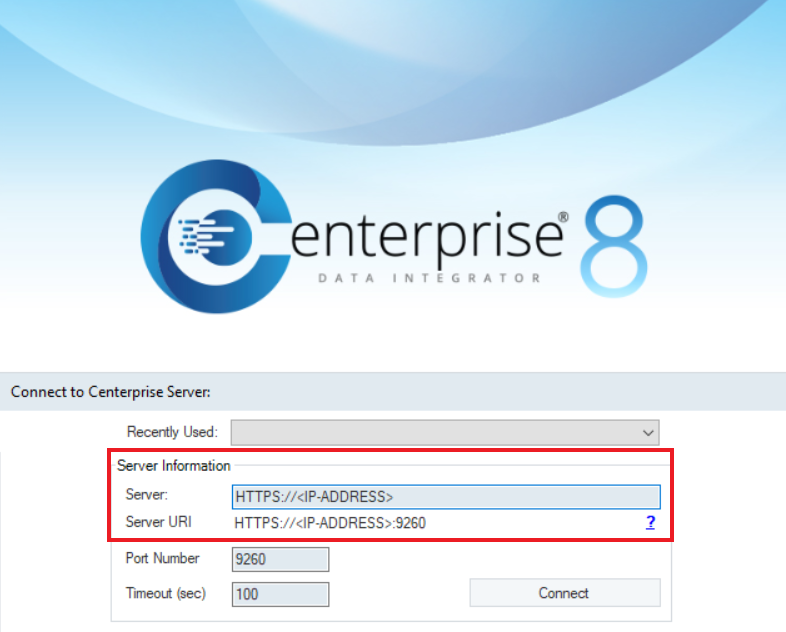
Additional Considerations¶
- Firewalls: In Centerprise 8, HTTPS protocol is used to establish a more secure connection, compared to the .Net remoting protocol used in Centerprise 7.x. This allows remote Centerprise clients to connect to the server across AD/Windows domains and even across Cloud/WAN. This also requires that the appropriate ports are open in your network configuration for SSL connectivity to work.
- Self-Signed Certificates: Centerprise server installer creates a self-signed certificate during server installation. The certificate file must be present in the server’s application directory for server to start. Click here to learn more about how to set up a self-signed server certificate in Centerprise 8.
- Port Number: Centerprise 8 server runs on Port 9260.
- Client-Server Connectivity: Centerprise 8 client cannot be connected to Centerprise 7.x server, and likewise, Centerprise 7.x client cannot be connected to Centerprise 8 server.
User and Security Management¶
Windows/AD-based domain and local user accounts are not supported in Centerprise 8. Centerprise 8 brings its own security framework. This means that you will need to define users, roles, and permissions to resources manually as part of the 7.6 to 8 migration.
You can create and manage user roles, add new users, define and/or delete roles, and edit role resources, all in a dedicated window in Centerprise client. To manage different users in Centerprise client, go to Server Explorer, right-click on ‘DEFAULT’ and select ‘User List’ from the context menu.
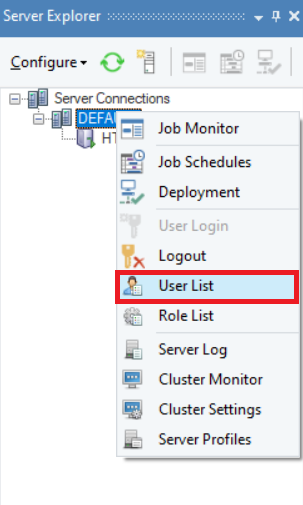
This will open a new window where you can register a new user, activate or delete users, and edit their roles.
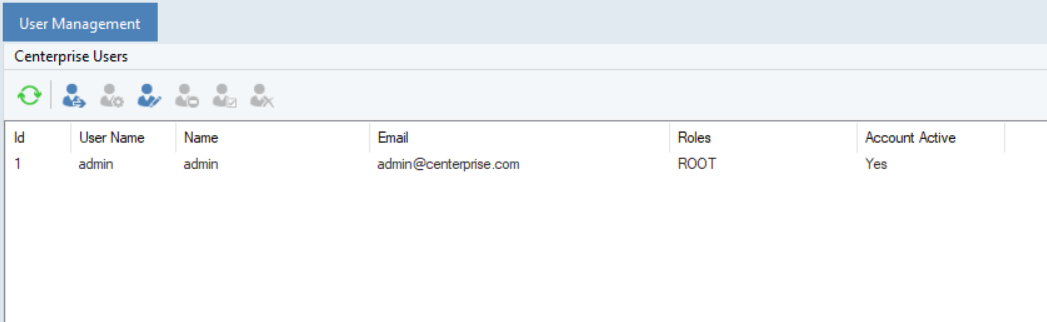
To manage user roles in Centerprise 8, go to Server Explorer, right-click on ‘DEFAULT’ and select ‘Role List’ from the context menu.
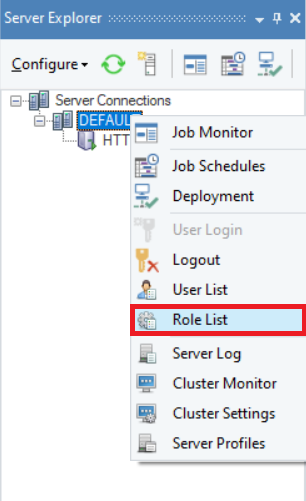
This will open a new window where you can create and [manage different user roles](https://www.astera.com/type/blog/security-and-access-control-in-centerprise-8-0/#targetText=Centerprise 8.0 features an intuitive,permission and access related functions.).
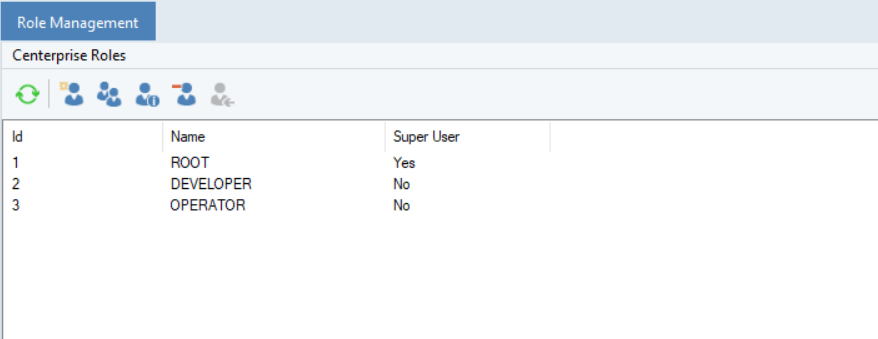
Learn more about managing user roles here.
Legacy Providers¶
DB2 and Oracle legacy database providers are not supported in Centerprise 8. However, you can natively connect to Oracle and DB2 databases using the Database Table source in Centerprise 8 client. For these connections to work, you need to make sure the appropriate database driver is installed on the machine that runs Centerprise server. The client machines no longer require those drivers, which simplifies product rollout and management. For more information no installing and configuring Oracle and DB2 drivers, please refer to these articles.
- Setting Up Oracle ODP.Net Connectivity in Centerprise
- Setting Up IBM DB2/iSeries Connectivity in Centerprise
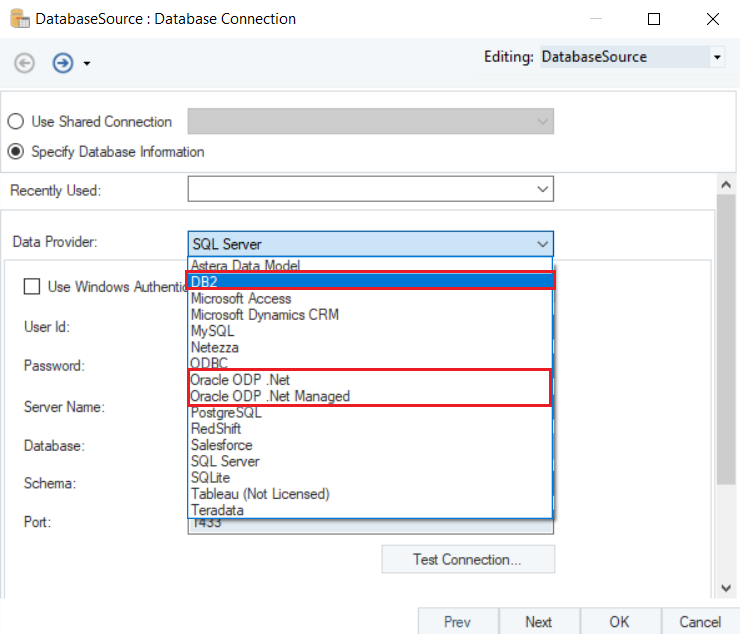
Data Preview¶
The instant Data Preview feature that was offered as part of Centerprise client in previous releases has now been shifted over to the server in Centerprise 8. Now when a user wants to preview the data, the data request is processed on the server and the data is then displayed by Centerprise client in the data preview window. This is particularly beneficial in cases of some complex network environments or where multiple clients are connected to a single server. Users no longer need to install the data providers on their workstation, instead, the data providers can be installed directly on the server.
Repository Database Provider Support¶
Centerprise 8 supports MS SQL Server and PostgreSQL database providers for repository.
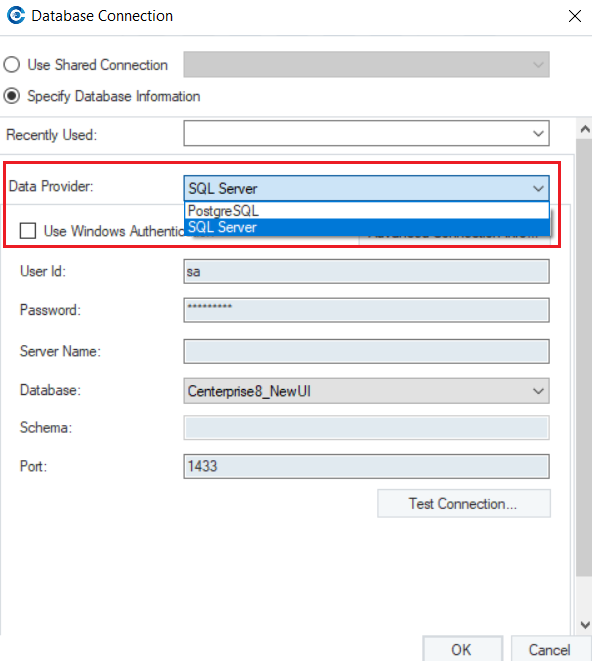
Linux Support¶
Linux support has been included in Centerprise 8. With this update, Centerprise Integration Server can now be deployed on different versions of Linux (Ubuntu and Centos).
.NetCore vs .Net4.7¶
Centerprise 8 is built on .NETCore architecture compared to Centerprise 7.x line which was built on .Net 4.7. This has brought about a significant performance increase in Centerprise 8, up to 25% faster than the previous releases.
Server Restart (via Services)¶
In Centerprise 8, there’s no functionality to start or stop a server from the Server Explorer in Centerprise client. To restart a server in Centerprise 8, go to Services > Server > Restart.
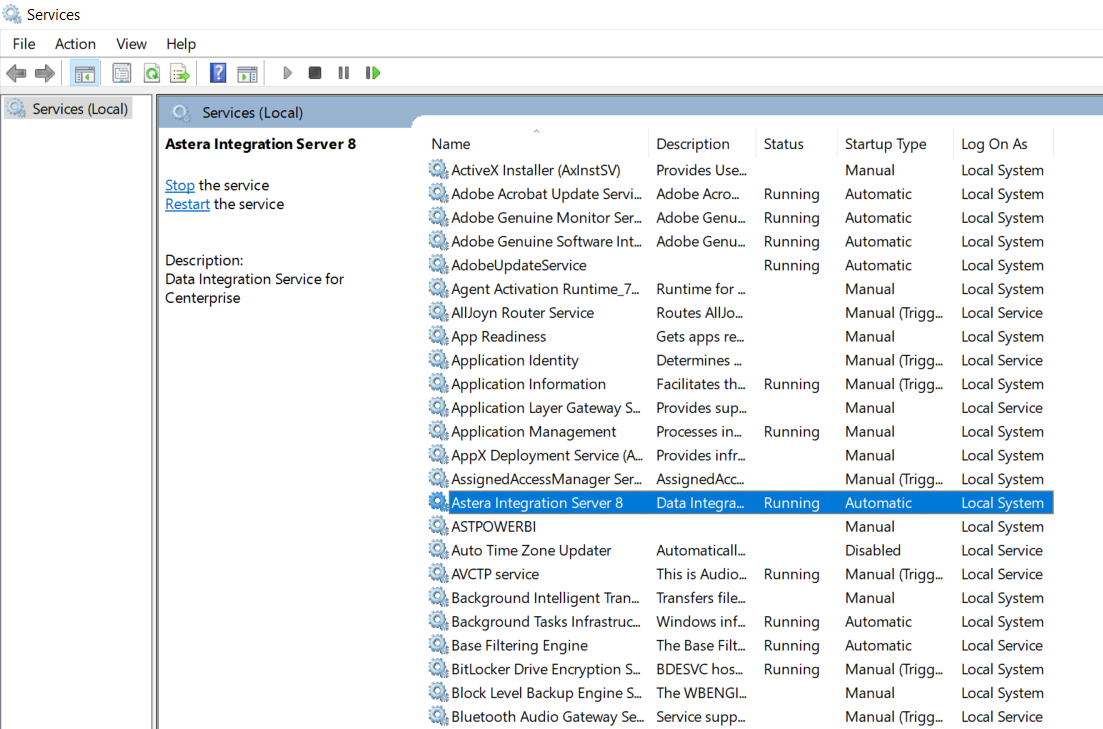
New Service Name¶
The service name for Centerprise 8 has been changed. ‘Astera.TransferService.exe’ will continue to be the service name for Centerprise 7, whereas the service name for Centerprise 8 will be identified as ‘Astera.TransferServiceWebApi.exe.’
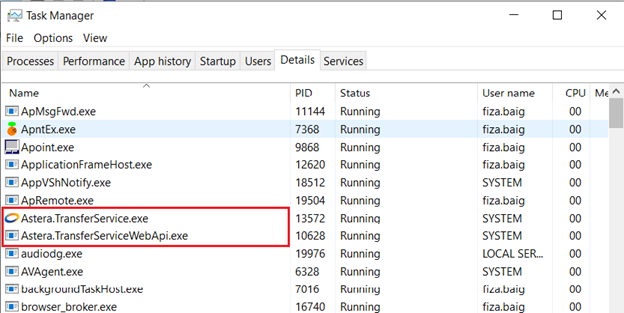
Schedule Objects vs. Imported Schedules¶
There are two different types of schedules in Centerprise 8:
- Imported Schedules – create schedules by importing existing jobs using a ‘.Sched’ file.
- Schedule Objects – go to Virtualization menu > Caching Schedules. This schedule is created by adding a new schedule in the Scheduler window and is saved in an XML file with ‘.Schd’ extension.
SOAP¶
SOAP transformation is not currently supported in Centerprise 8.
Name and Address Parser¶
The Name and Address Parser functionality has not been included in this release of Centerprise 8. This was offered as a third-party feature in Centerprise 7 and previous releases. We’re currently working on making improvements to this functionality and it will be reintroduced in the coming releases of Centerprise 8 with more enhanced features and improved performance.