How to Configure the Server¶
Once the cluster database has been set up, the next step is to link the server to this cluster database. To do this, in the Server Explorer tree and select Configure > Build Repository database and configure server.
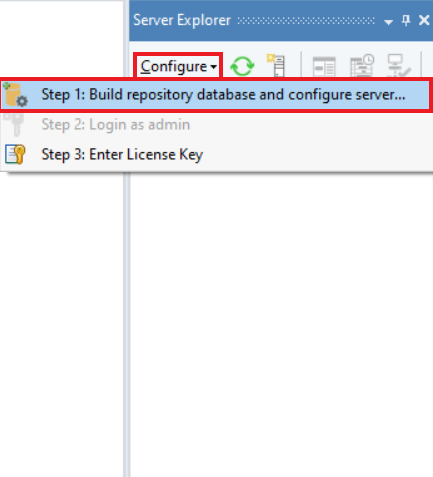
Fill in the details for the cluster database you previously created. Test the connection, click OK, and then save it.
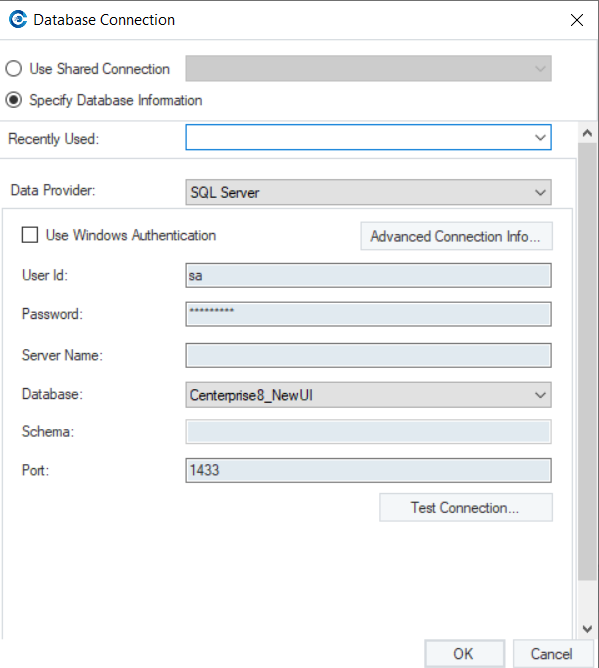
The server will now be configured. The server icon will have a green arrow.
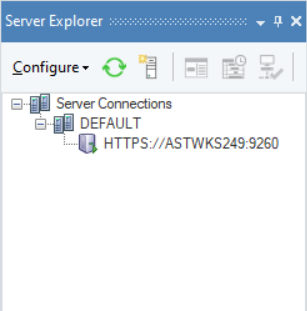
To view the server properties, right click on the connected server and select Server Properties.
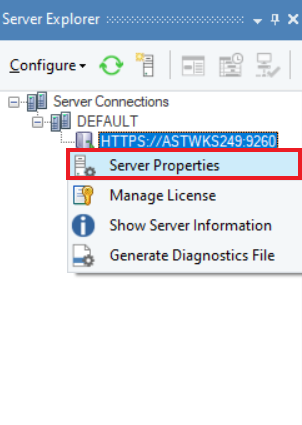
The next step after configuring the server is to Log in from the lean client.
Read next: How to Login from a Lean Client