Job Trace Improvements¶
One of the most significant highlights of Astera Centerprise 7.6 is the improvements in job trace. The UI response time for job trace has been significantly improved. The trace refresh on the client is decoupled from the server writing to the trace. As a result, the client may not display all entries while loading a very fast and long live trace, which will ultimately improve the load time for long trace outputs. The server performance has also been optimized in 7.6 since the server uses bulk insert to write the trace output.
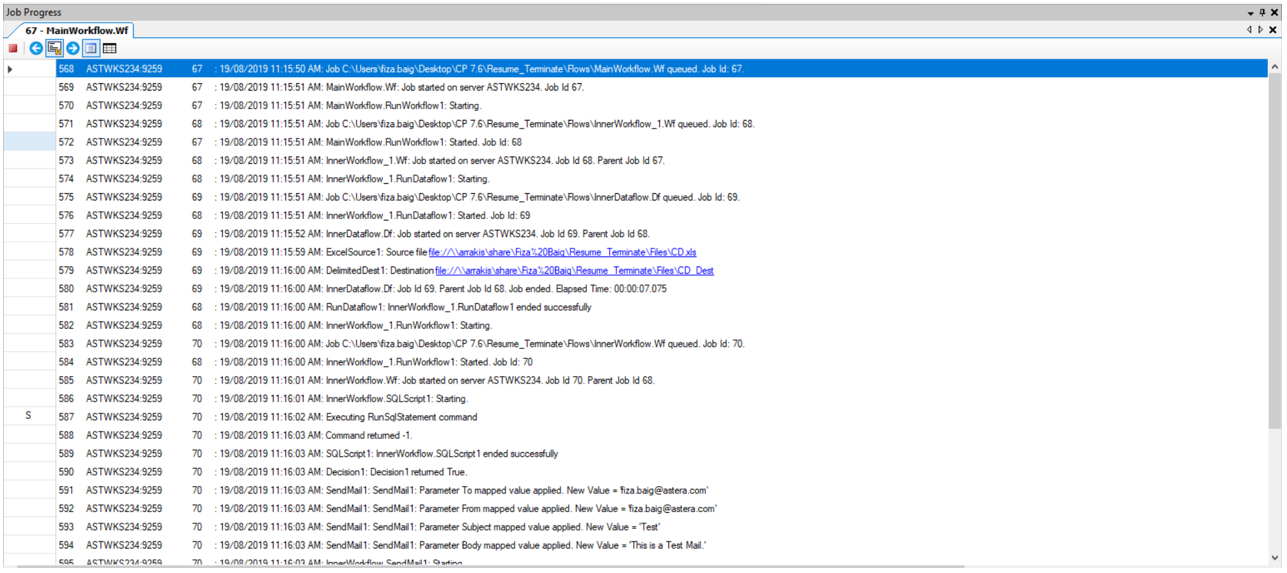
In addition to this, a couple of new features and updates have also been added to job trace window. Here’s a rundown of the options available:

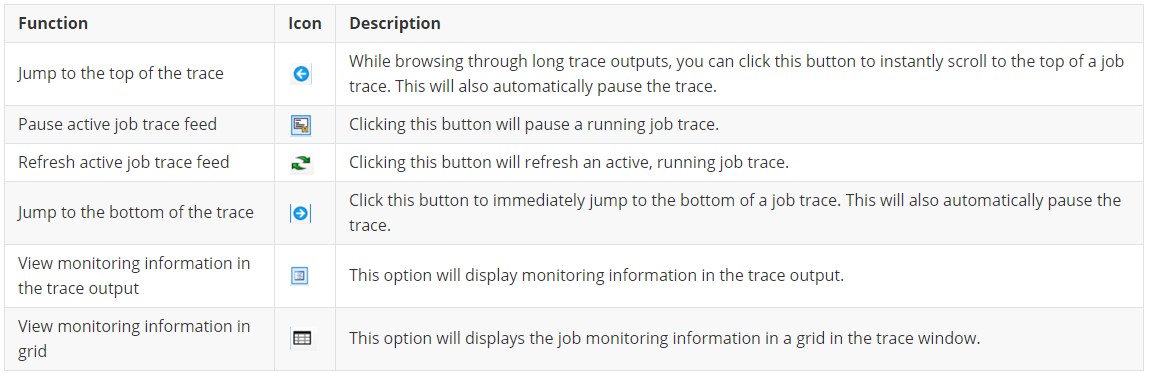
When clicked, it will switch the trace to a different view in the same tab, displaying a brief summary of the job in a grid. Users can get information such as task name, status, start time, progress, error progress, task completion percentage, errors found, and also the number of sub-processes (if any) nested within the job.
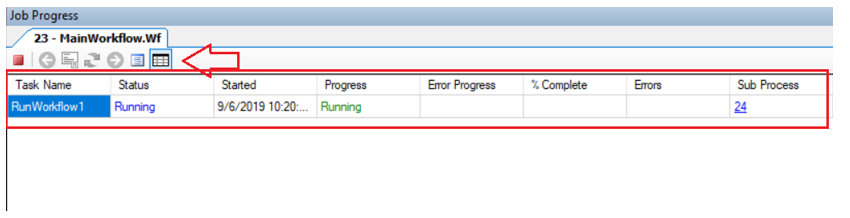
The sub-process ID is hyperlinked to open details in a new grid.
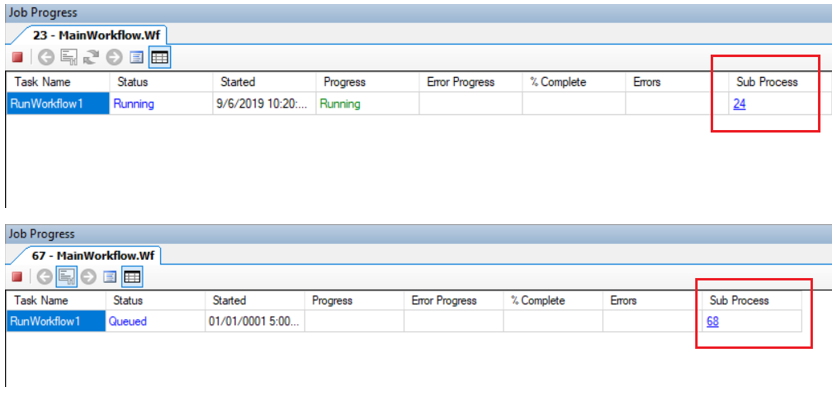
When you click on the sub-process ID, a new tab will open to show information about the nested sub-processes in a new tab.
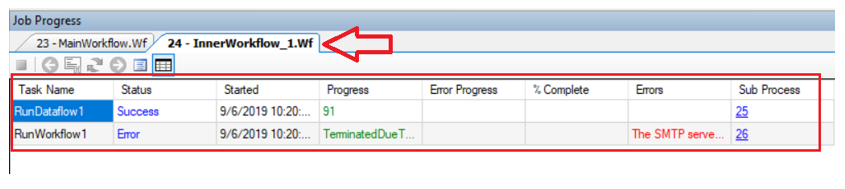
In this example, we want to view monitoring information for our master workflow in the grid. Click the ‘View monitoring information in grid’ button in the job trace window.
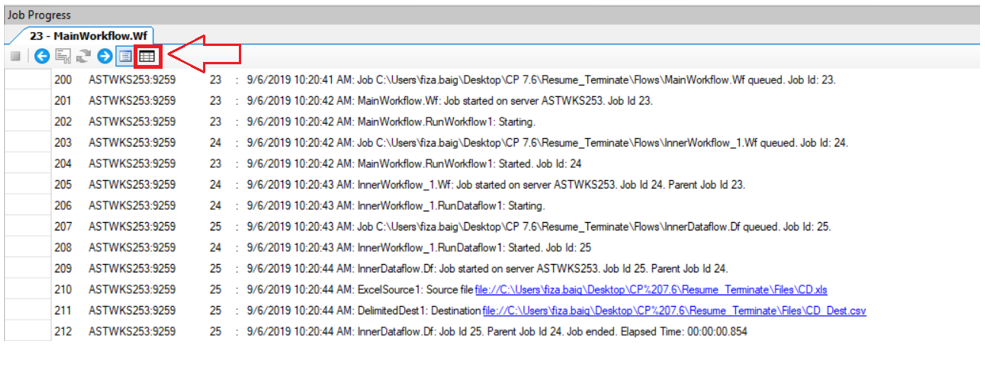
This will display a summary of the job in a grid.
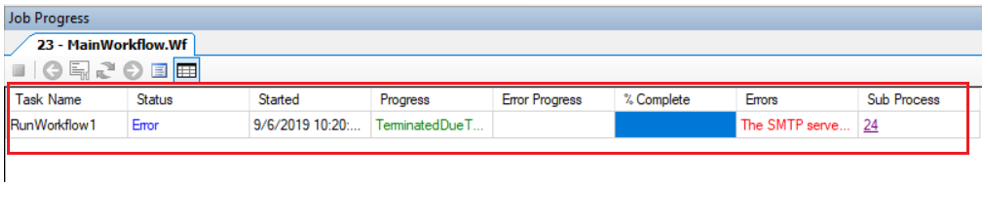
As you can see, there’s a clickable sub-process ID that corresponds to the sub-processes nested within our master workflow. Now, if we want to get details about this sub-process , we’ll click on the link.
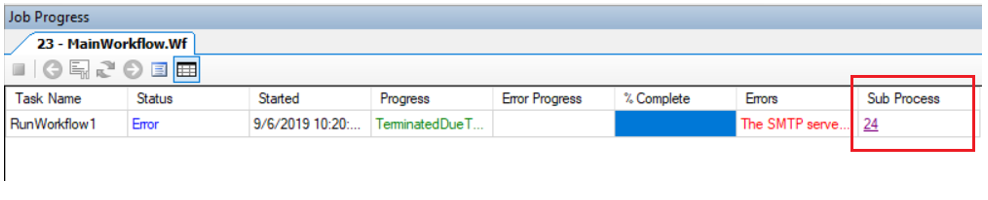
This will open a new tab where the tasks constituting the inner workflow are listed in a grid, displaying information about their status, start time, progress, and their respective sub-processes.
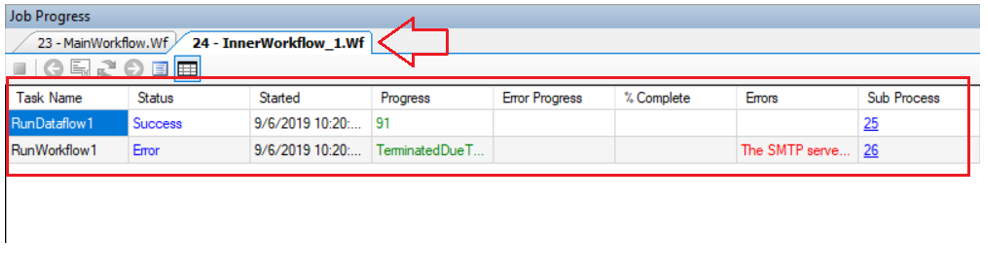
Now if we click on the sub-process ID corresponding to the sub-processes nested within the first task (RunDataflow1), it will open the trace output for inner dataflow in a new tab within the Job Progress window.
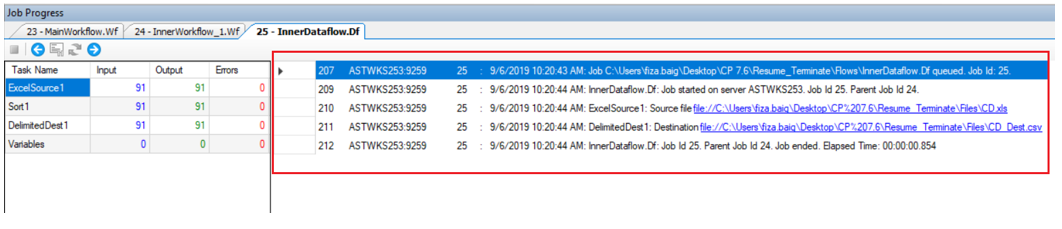
This concludes the rundown of job trace improvements in Centerprise 7.6. Please refer to Centerprise 7.6 release notes to learn more about the new features and updates rolledout with this release.