Oracle Client Tools Setup¶
This article provides instructions on how to setup the Oracle Client Tools and enable the SQLLoader for use with Centerprise.
Prerequisites:
- Oracle Client Tools needs Visual C++ Redistributable 2013 installed on the machine.
Steps:
Download the Oracle Client Tools
Unzip the folder to a drive that is local to where the Astera Integration Server is installed.
Launch the Centerprise Client and Navigate to the Server Explorer
Right-Click on the Server and select Configure Server
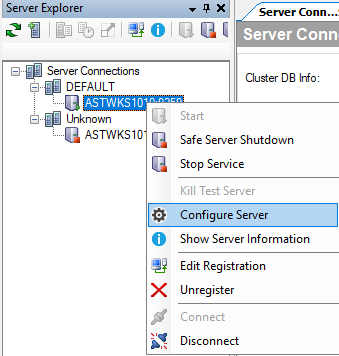
On the Server Connect Properties screen, change the Location of the Oracle SQLLoader to the path local to the Centerprise Server
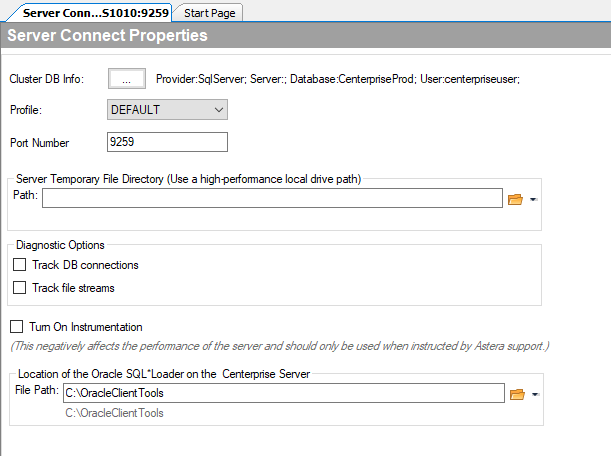
Save the Server Configuration