Report Options¶
Overview:¶
Report Options are used to specify or adjust the settings for the source file used for your report model. This window appears as you load a new source file to build an extraction template.
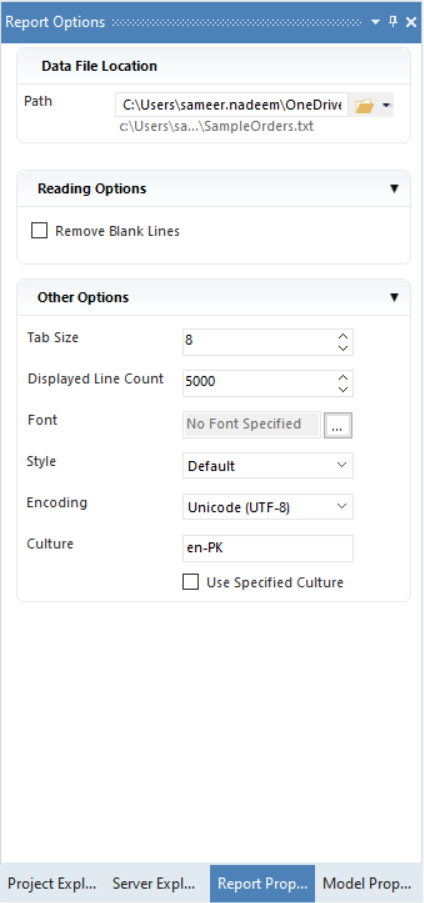
Data File Location¶
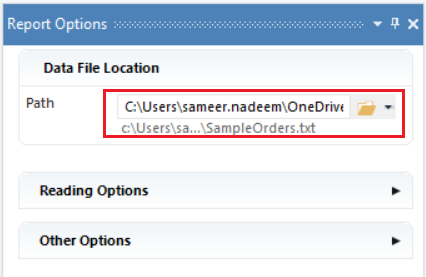
Path - This option shows the path of the source file you have imported in ReportMiner. You can also change the source file by clicking on the folder icon in this option.
Reading Options¶
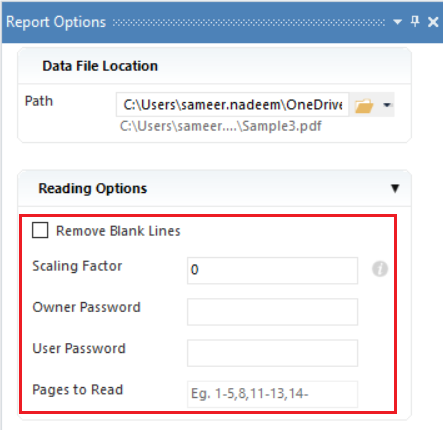
Remove Blank Lines - If selected, this option will remove all the blank lines within your source file.
Depending on the file type, the options change. For PDFs, as shown above, you get the option to change the Scaling Factor, Owner and User Passwords and Pages to Read.
Scaling Factor - This applies to the PDF’s spacing value on reading. To learn more about this, click here.
Owner and User Passwords - Passwords needed for reading password protected files.
Pages to Read - This option allows you to select any particular pages to read and not the entire file.
Other Options¶
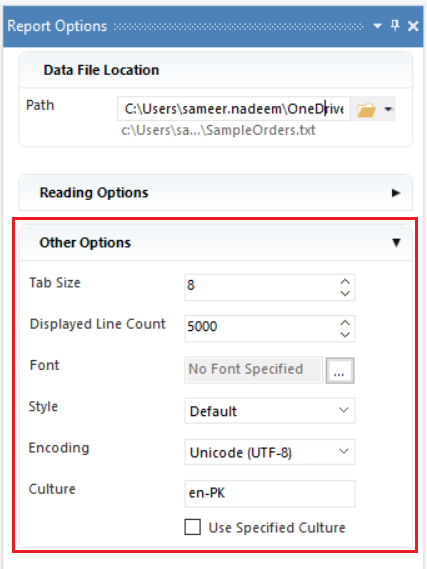
Tab Size - Increase or decrease the tab size for your report. The default value is 8 characters.
Displayed Line Count - Specifies the number of lines you want to view in the report viewer.
Font - Here you can change the font of the text that appears within your report. You have the option to select the font size and bold or italicize the text.
Style - Here you can select the theme for the ReportMiner editor. Choose which color scheme you prefer.
Encoding - You can choose the Encoding for your file. The default is Unicode (UTF-8) but you can change this if you have a file with specific characters.
Culture - You can define the Culture and select to use the specified culture.