Test Flow Generation¶
Generating a Test Flow¶
The Generate Test Flow option auto creates post-deployment test flows. These dataflows can be used to make live requests to the deployed API endpoints using the REST Client and REST Connection objects.
The REST Connection object contains the base URL of the server where the APIs are deployed and is configured with an Access Token for Authentication.
The REST Client object encapsulates the entire API flow’s logic, starting from the Request object to the Response Publish object, including request parameters, request and response content bodies, and pagination configurations.
Other objects that are mapped either to the Request object or from the Response object will not be encapsulated in the API deployment and shall remain as it is in the test flow generated.
However, any Workflow Tasks shall not be made part of the testflow.
Flow Level¶
Generate Test Flow Icon¶
At the flow level, use the Generate Test Flow icon in the API flow toolbar to create the test flow for a deployed API.
Check the Job Progress to see if the test case generation resulted in a failure or success. Here, it is successful. This is the generated test flow for the API.
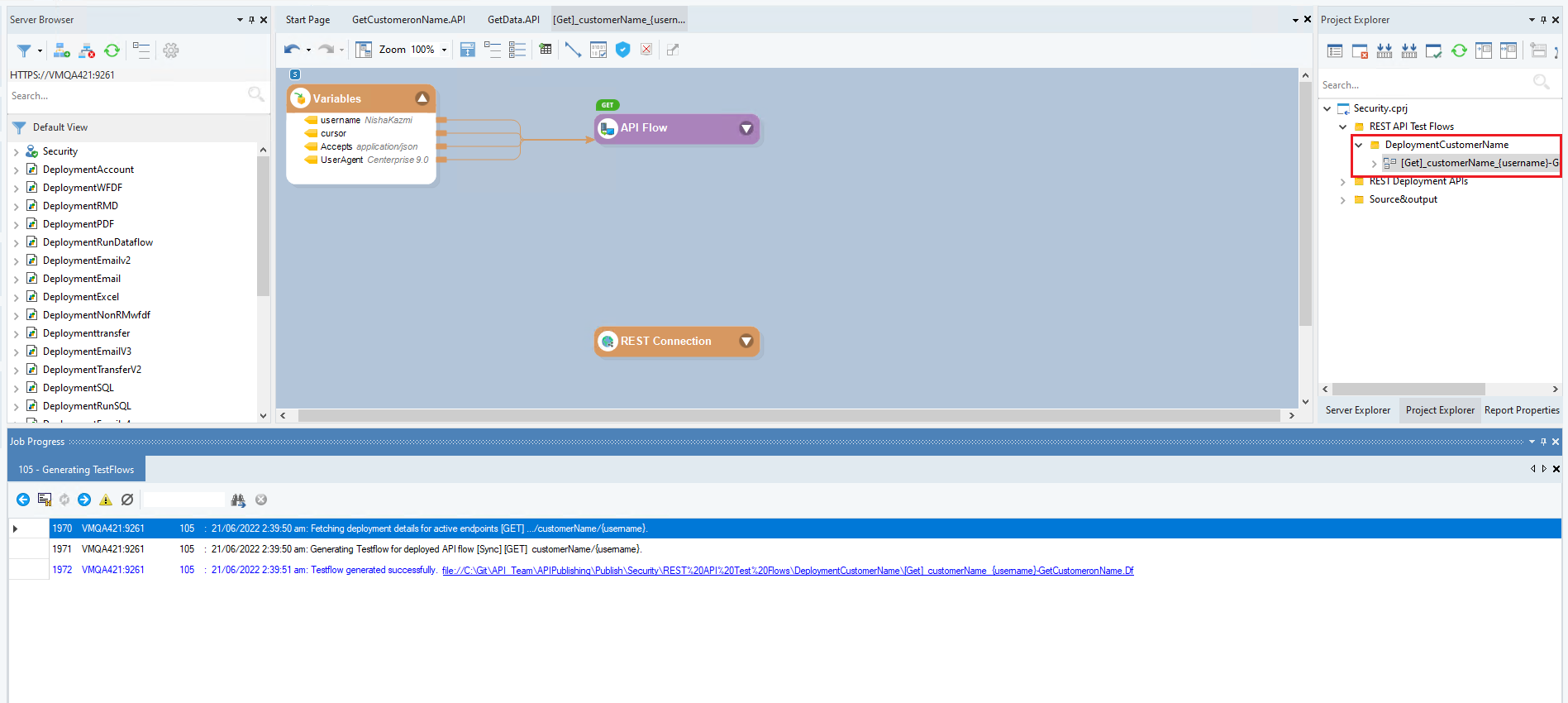
You can run this test dataflow to check the behavior and assess the performance and functionality of the designed API.
Generate Test Flow for API checkbox¶
At the flow level, we can also check the Generate Test Flow for API checkbox on the deployment window.
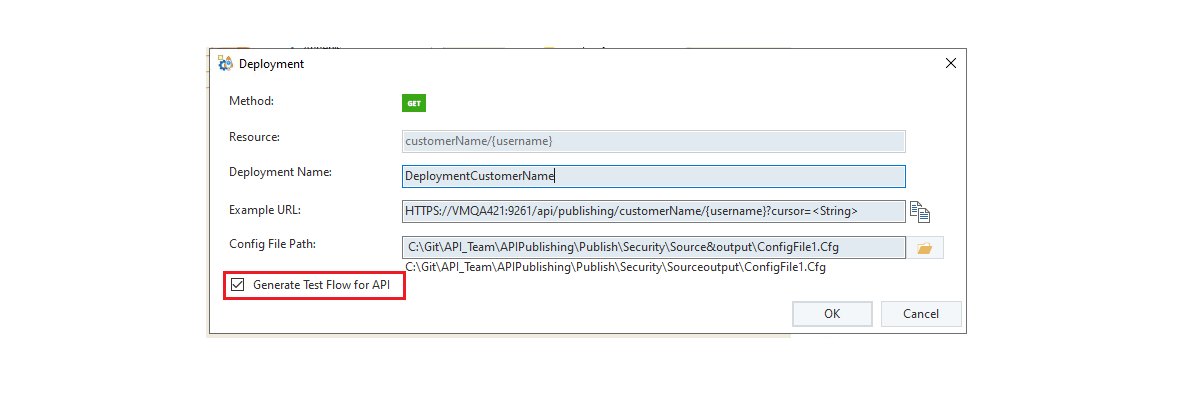
This creates the test flow after the creation of the deployment. However, only when the API flow’s verification is successful, the test flow is created. Otherwise, the entire process results in an error.
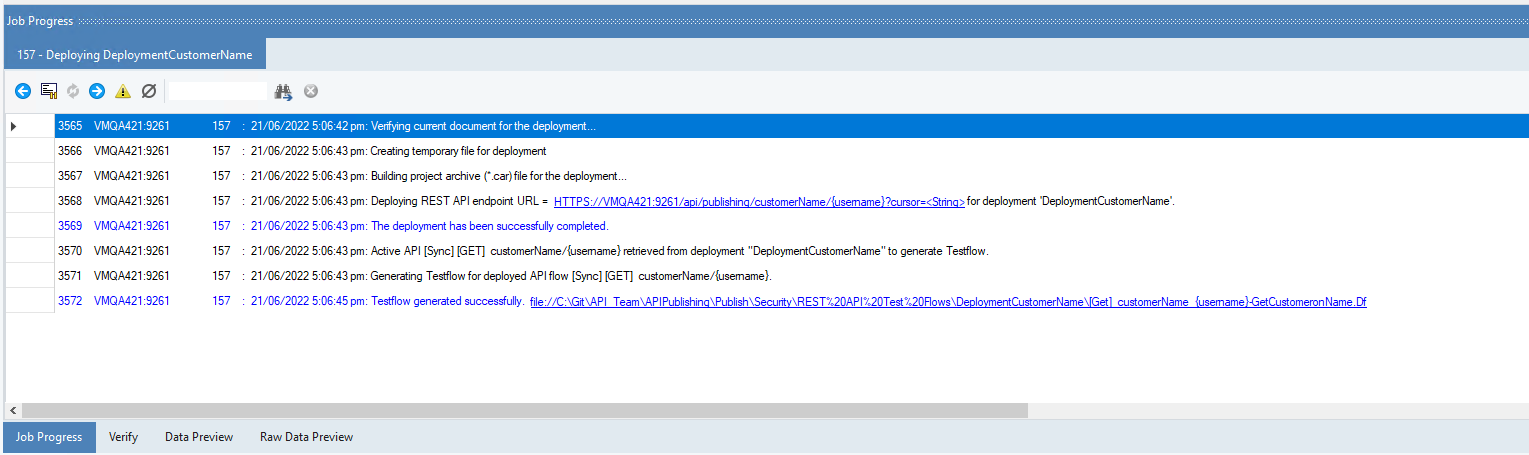
Folder Level¶
Generate Test Flows for grouped APIs checkbox¶
For the Folder level test flow generation, check the Generate Test Flows for Grouped APIs check box while deploying the APIs.
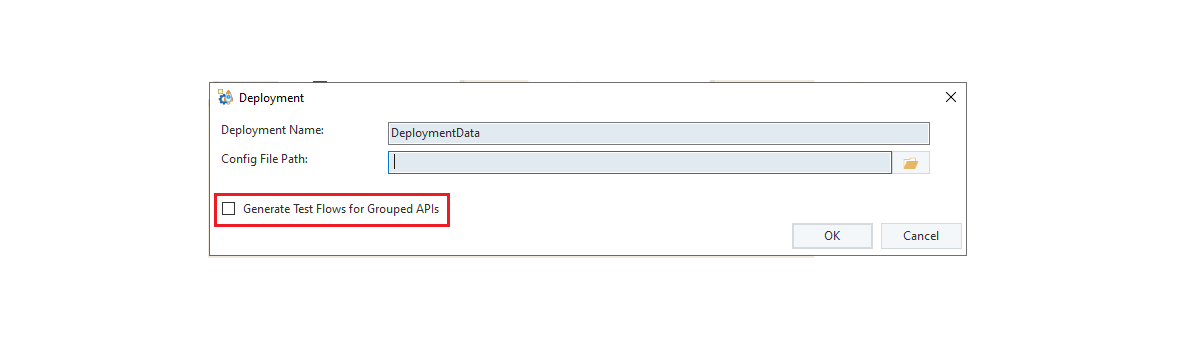
Check the Job Progress to see if the verification of the API flows and the test case generation resulted in a failure or success along with the deployment creation job traces. Here, the test flow creation was successful.
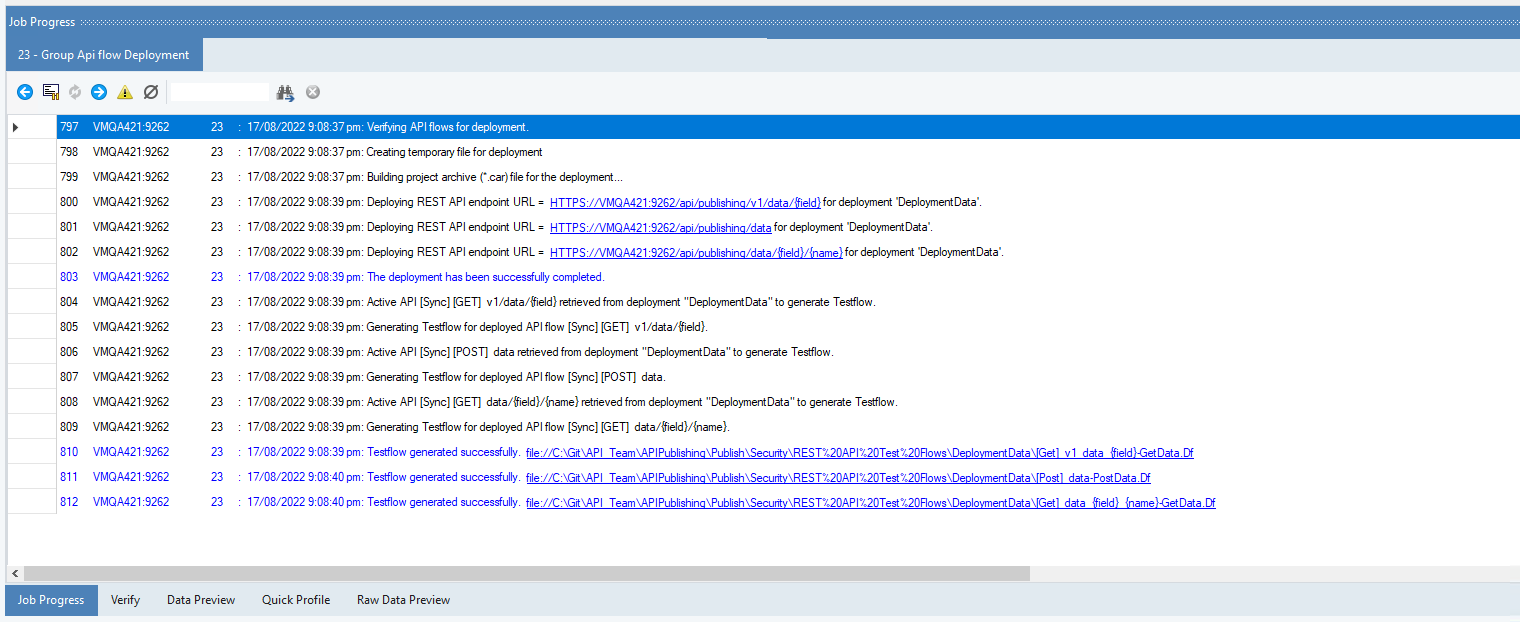
Verification of the API Flows¶
The initial process before the creation of deployment is the verification of the API Flow(s). By default, the deployment is verified in pushdown mode. If the flows are not pushdown-able, they are verified in the non-pushdown mode. To learn about pushdown mode, click here.
If the API deployment contains any errors or warnings, the deployment process is terminated with a link provided in the Job Progress window.
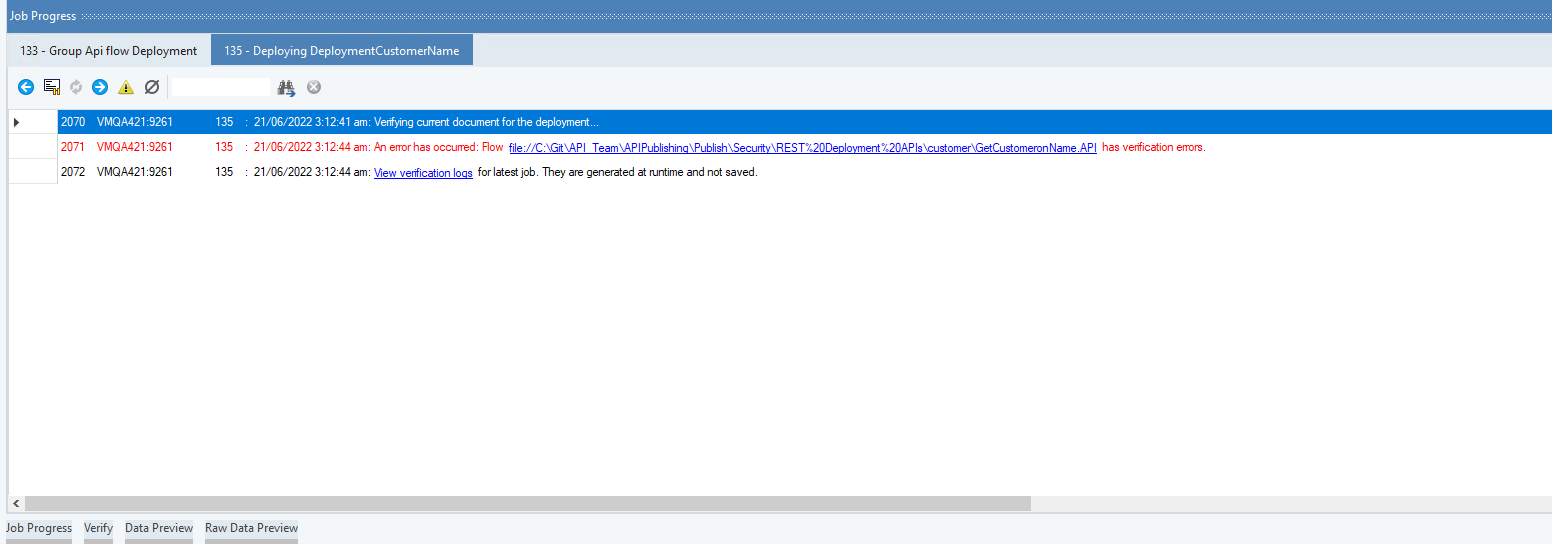
Clicking on this View Verification Logs link opens the Verify window. Here, we can see the verification logs. Its shows the Severity i.e., Error or Warning, the Name of the object which contains the issue, and the Message which is the description of the error/warning.
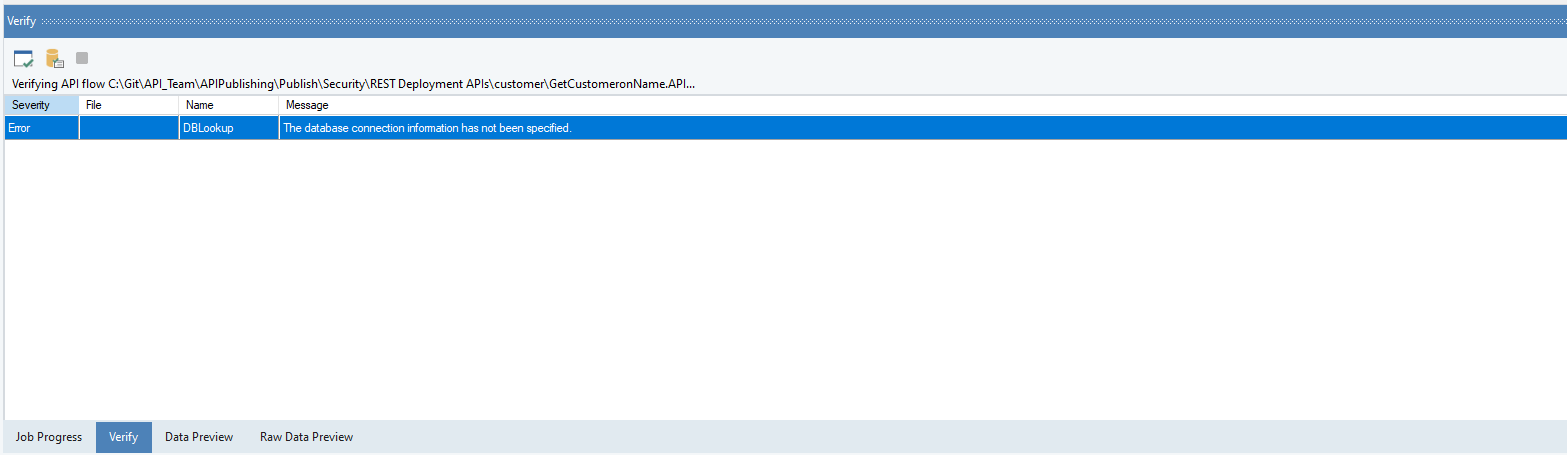
Please note that the verification process for both the Flow level and Group Level deployment is the same.
This concludes our discussion on Test flow Generation.