Renewing License in ReportMiner 7¶
Follow the steps below to renew your license in ReportMiner 7.
1. Go to Tools > Change License.
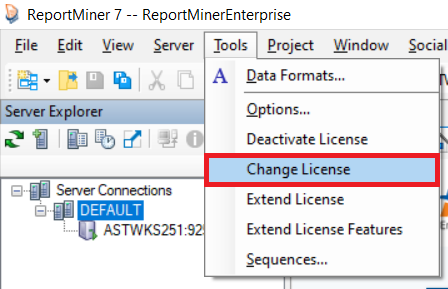
A license register screen will open containing the details of your existing license.
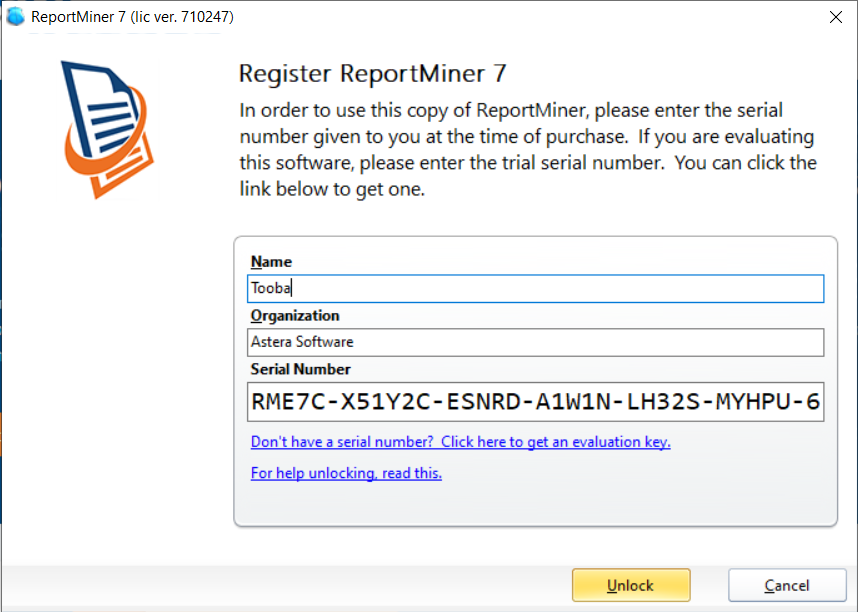
2. Enter the Name, organization and Serial Number and click on Unlock in order to renew your license.
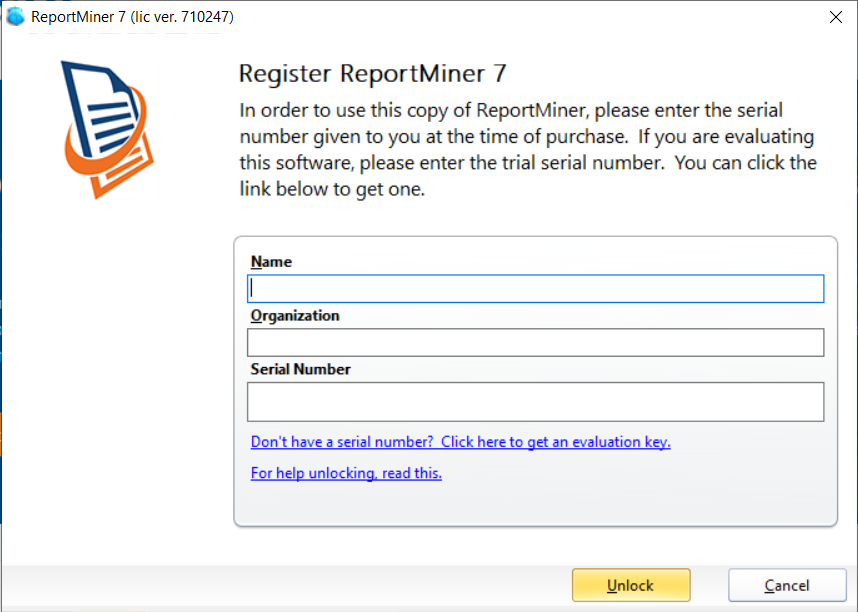
Your license will be successfully renewed.