Astera Centerprise 8.3 – Release Notes¶
Release Highlights:
- UI/UX and performance improvements
- Server and repository improvements
- New connectors to in-demand databases and applications
We’re excited to share with you what we have been working on since the v8.2 rollout of Astera Centerprise. Our main focus for this release was on pending UI/UX improvements and polishing the user interface for Centerprise client. In addition to that, we have also optimized job concurrency, and made significant improvements to both server and client performance, to improve design, response, and run times. In v8.3, you will experience faster responses in client-server communication with better repository management and reduced database contention.
That’s not all! The latest Centerprise 8.3 is shipped with six new connectors to in-demand databases and applications. We have extended our built-in connectivity to include Vertica, Salesforce SOAP, Amazon Aurora (PostgreSQL and MySQL), Amazon Redshift, and Snowflake databases.
The connectors for Amazon Aurora, Amazon Redshift, and Snowflake are a beta offering. This means that the functionality could change in the coming releases as we get user feedback on these features.
Let’s take a deeper look at what’s new and improved in Astera Centerprise 8.3.
UI/UX Improvements¶
The overall look and feel of the product has been improved and a lot of pending bugs have been resolved.
We have replaced the outdated icons for some features and components. The new icons complement the visual theme of the product and are also relevant to the functionality they represent.
We have improved the general UI response in v8.3, compared to the previous versions of Astera Centerprise, by introducing asynchronous requests between server and client. The client’s requests for actions that do not require immediate response from the server have been decoupled to be executed independently. These async requests have significantly improved the general UI response on the client, ultimately resulting in better user experience.
Some other areas of improvement include:
Job Progress window¶
You can now view the job duration (the time it took for the job to run) in the Job Progress window. In addition to that, you can now see the status of the job, as in whether it is running, executed successfully or terminated due to error, in the Job Progress window. The job trace can now be scrolled and navigated through more smoothly, especially in the case of long trace output, due to some improvements in the job trace code.
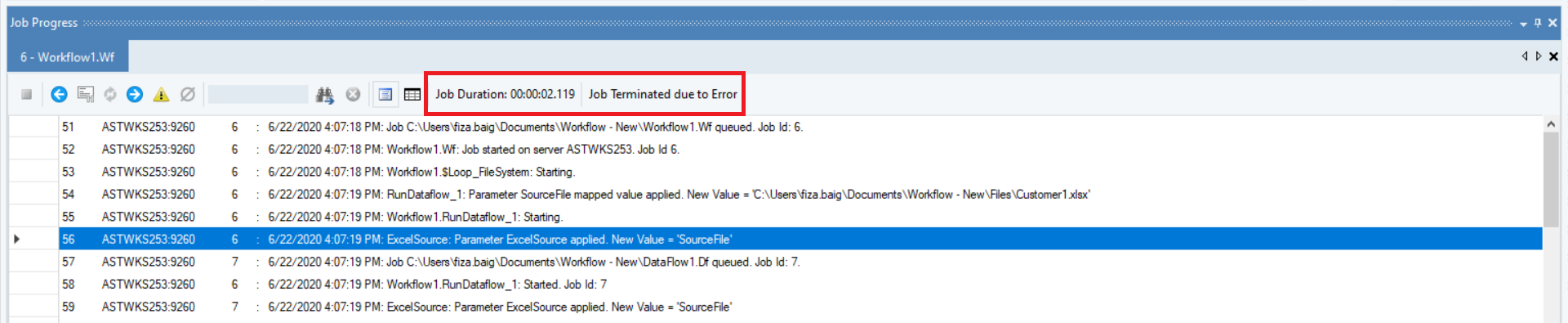
Server Explorer¶
We have added the option to ‘Delete Stale Jobs’ in the Server context menu. You can go to this option by right-clicking on the DEFAULT node in Server Explorer and selecting ‘Delete Stale Jobs’ from the list.
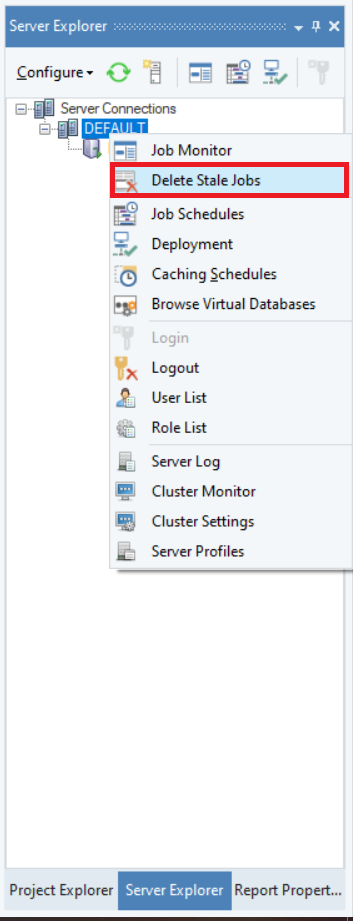
Job Monitor¶
We have added an ‘auto-refresh’ button in the Job Monitor. This will allow you to enable or pause auto-refreshing the Job Monitor.
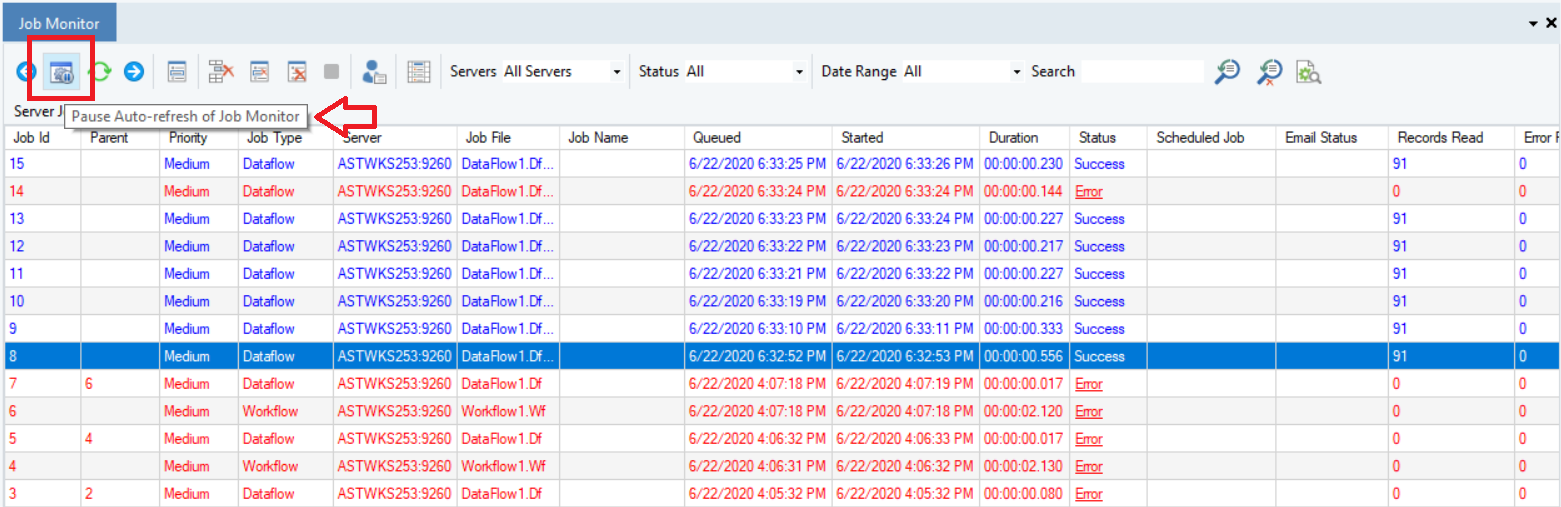
Server Log¶
The ‘auto-refresh’ button has also been added to the Server Log with improved navigation. The auto-refresh button will enable the user to pause/resume auto-refresh of the Server Log.
Server and Repository Improvements¶
- The server now counts only active running jobs (whether it’s a parent or child flow) against the maximum limit for concurrent jobs and will not include the idle parent jobs of those running jobs. For instance, if a parent workflow (A) constitutes another workflow (B) which calls a dataflow (C), the job run for dataflow (C) will be counted as a single job and could be run concurrently with other jobs (scheduled or running) on the server at that time. This improvement, however, is not enabled by default and will only be available for certain licenses. Please contact support@astera.com for more information on licensing.
- The optimized job concurrency will also translate into improved performance of the repository, with reduced database contention and improved indexing.
- Purge function for repository has been improved. Users can now set a frequency (in terms of days) to purge the repository of old and outdated records. You can also define a time window (in hours) for when you want to purge the repository as well as purge timeout settings, and purge chunk sizes, to help optimize purging performance in busy environments.
- To configure the Purge settings for the repository, go to Cluster Settings > General > Purge Frequency.
- The default frequency to purge repository is 7 days for Job Queue, Job Info, Job Trace, and Server Events information, which means that the repository will retain information on the server’s activity for the past 7 days and the records older than that will be discarded. You can set the frequency as per your preference and requirements. However, it is recommended to purge the repository every 7 days (or 30 days max) to maintain the repository’s health to perform at its optimum.
Connectivity to New Databases and Applications¶
We have added support for six new databases and applications in v8.3 of Astera Centerprise. These include:
Vertica – a high-performance SQL analytics data warehouse
Salesforce SOAP (Legacy) – one of the leading customer relationship management (CRM) platform
Amazon Aurora MySQL (Beta) – a MySQL compatible relational database built for the cloud
Amazon Aurora PostgreSQL (Beta) – a PostgreSQL compatible relational database built for the cloud
Amazon Redshift (Beta) – a fully managed data warehouse service in the cloud
Snowflake (Beta) – a cloud-based data warehousing platform
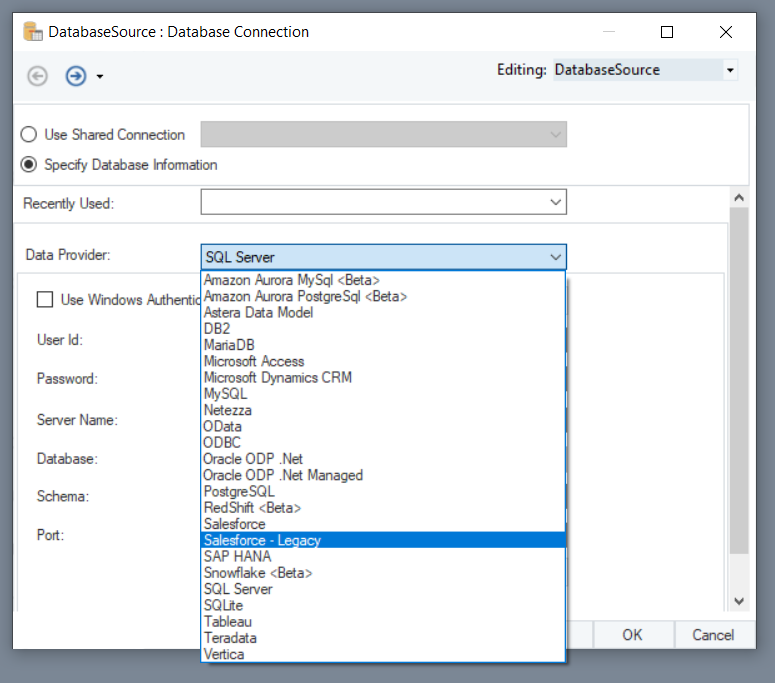
These database and application connectors are built-in, allowing users to read and write data at both source and destination points.
Moreover, these databases can also be configured for use with other functionalities in Centerprise such as SQL scripts, Database Lookup, and SQL Query Lookup.
Miscellaneous¶
- Bulk insert for Redshift and Snowflake connectors will only work when the user specifies details for the S3 bucket.
- If a user creates a table for Snowflake without specifying the schema, the table will be created in public schema by default.
- If a user wants to drop a table for Snowflake, they will also need to specify the schema for it to work.
- The connectors for Amazon Aurora, Amazon Redshift, and Snowflake are a beta offering. This means that the functionality could change as we get user feedback on this feature. Should you have any suggestion or feedback, or come across a bug, please report to our Support site or email at support@astera.com.
Prerequisites for Centerprise 8.3¶
VC++ is a prerequisite for Centerprise 8.3. Before migrating or updating to v8.3, users will need to install VC++ redistributable package on their machine. The bitness (32-bit or 64-bit) of Centerprise and VC++ redistributable package should be same.
Minimum required version is Microsoft Visual C++ 2015-2019, v14.26
VC++ redistributable package can be downloaded from the following link:
Migrating from Centerprise 7.x to Centerprise 8.3¶
If you’re using a pre-Centerprise 8 version and planning to upgrade to Centerprise 8.3, follow through the steps mentioned in this document for a seamless migration and upgrade.
If you’re already using Centerprise 8, you will only need to download and update the product to Centerprise v8.3. You can download Centerprise 8.3 from our website. Users will also need to run the upgrade repository script since we have added new indexes in the repository.
Non-users who want to explore Centerprise firsthand can download a free 14-day trial from our website. The trial version does not require any authentication or licensing key.
Have any questions, suggestions, or feedback? Visit our website or contact support@astera.com.

