Astera Centerprise 9.0 – Release Notes¶
Astera Centerprise 9.0 is the newest major release in Astera’s line of ETL solutions. It comes with the tried and tested features that were available in previous versions of Centerprise, along with some improvements and additions. The highlight of this release is a brand-new data warehousing module that includes a comprehensive list of new features and functionalities.
Here’s an overview of what’s new and improved in this version of Astera Centerprise.
Data Warehousing Module¶
We’ve introduced a brand-new data warehousing automation module that offers an agile, meta-data driven approach to building enterprise data warehouses. This module is available as an extension of the existing feature-set and can also be licensed as a stand-alone product, by the name of Astera Data Warehouse Builder.
This state-of-the-art platform puts data modeling and dimensional modeling at the front and center of the entire data warehousing process, enabling users to build on-prem or cloud data warehouses with ease. Moreover, it also allows users to expedite and automate many of the standard and repetitive tasks involved in the data warehousing lifecycle, from design and development, all the way to publishing data.
The addition of this tool is what makes this release stand-out among all previous versions of Astera Centerprise. Our ultimate data-management solution is now capable of much more than it was at any time before!
The features and functionalities of this module, along with some of its known issues, have been covered extensively in the release notes for Astera Data Warehouse Builder 9.0, which you can access here.
Change Password¶
Any user who is logged into their Centerprise account can now change their account password from within the client. This feature can be accessed via the user dropdown menu on the right side of the main toolbar.
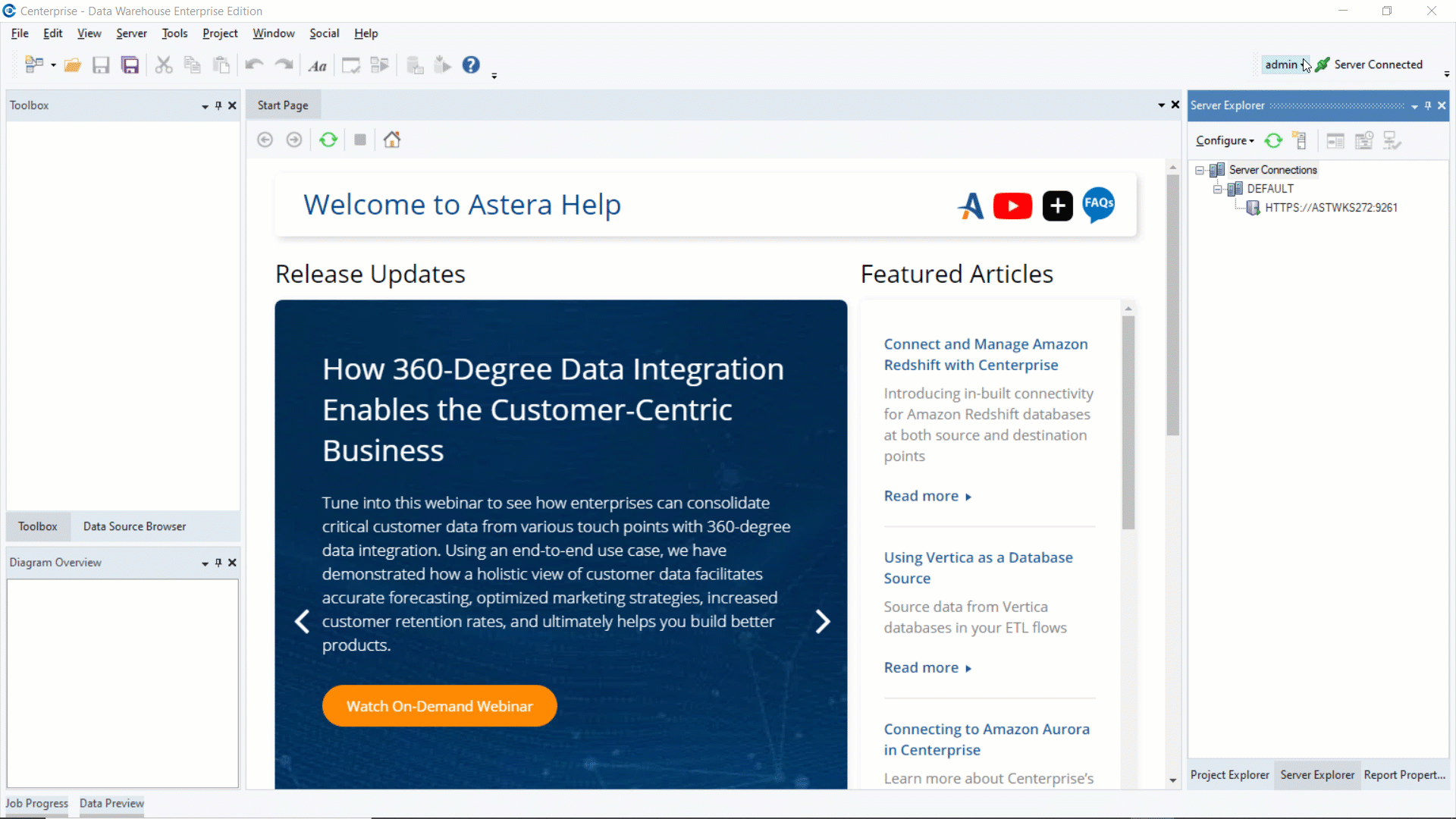
Moreover, it also accessible via Server Explorer > Default > Change Password.
Once you click on this option, a pop-up window will prompt you to enter your current and new passwords, and then confirm your new password.
Here are some criteria you need to follow while choosing a new password:
- It must contain a minimum of eight characters.
- It must contain at least one capital letter.
- It must contain at least one digit.
- It must contain at least six unique letters.
Job Scheduler¶
We’ve made some changes to the Job Scheduler to disallow editing the schedule grid while saving a schedule. This is particularly useful in remote servers, where the save request may take a few seconds to process.
If you have any questions, feedback, or suggestions, feel free to reach out to us at support@astera.com.

