What is a workflow?¶
A workflow is the visual illustration of an integration process for automated and iterative execution. It is a process orchestrated to run a sequence of tasks such as running a program, sending an e-mail, executing some SQL query, etc. The tasks are executed according to a pre-defined sequence, following a custom logic which decides what path must be activated under what conditions.
You can also specify what should happen at each step if a task runs successfully or returns an error in a workflow. You can also route the workflow by using a Boolean condition suitable to your scenario. You can even nest another workflow or a dataflow within your workflow.
Once designed, a workflow can be deployed on the server and scheduled to run automatically as per the specified time and frequency. To open a workflow in Centerprise, go to the menu bar at the top and select File > New > Workflow.
Or you can open a workflow directly by clicking on the create new dataflow’s dropdown in the Icon Bar.
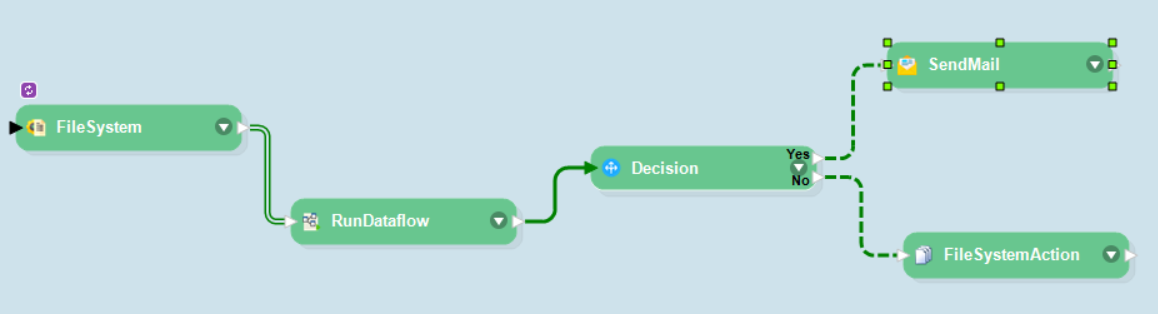
Click here to read more on creating and using workflows in Astera Centerprise.