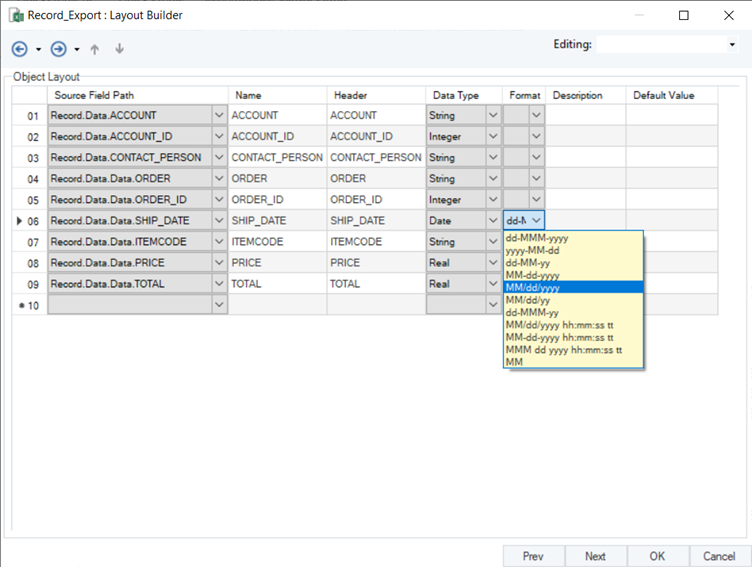Tools Menu > Data Format has different date formats, but it doesn’t seem to do anything. Each time I go into it, it still has the first option selected even after choosing a different one.¶
This is because you can only add a new date format in Tools > Data Formats, but you cannot change any data field’s date format. However, if you want to change the date format, you can do it while exporting your data by specifying the format you wish to apply to your date field.