What will be the outcome if we write files multiple times to the same Excel Destination?¶
In the first run, it will always create a new file and write the data to that destination. In any subsequent runs, the user can choose how to write the file.
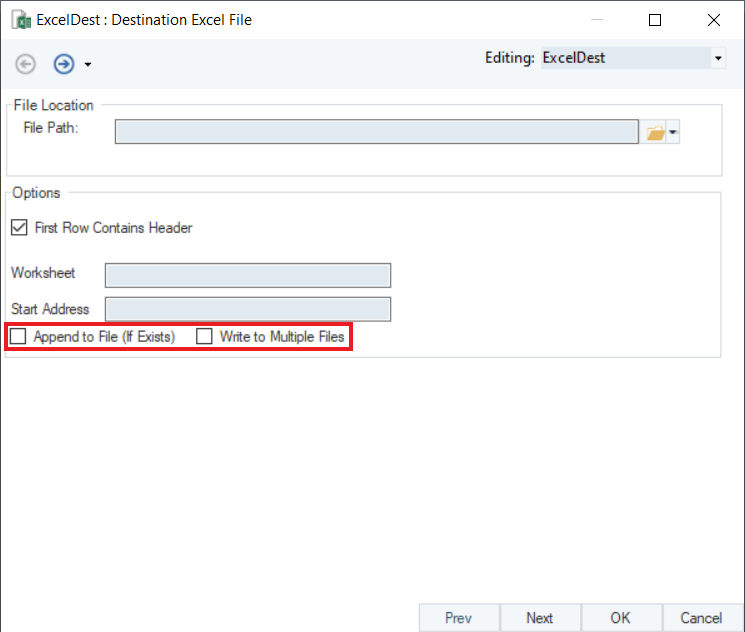
If the Append to File (If Exists) option is checked, the file will be appended to the existing Excel file. If the option is left unchecked, the Excel file will be overwritten.
If the Write to Multiple Files option is checked, the data will be written at the dynamic file path provided by the user.
For more information, check out this video on writing data to multiple files using a single destination object in Astera Centerprise.