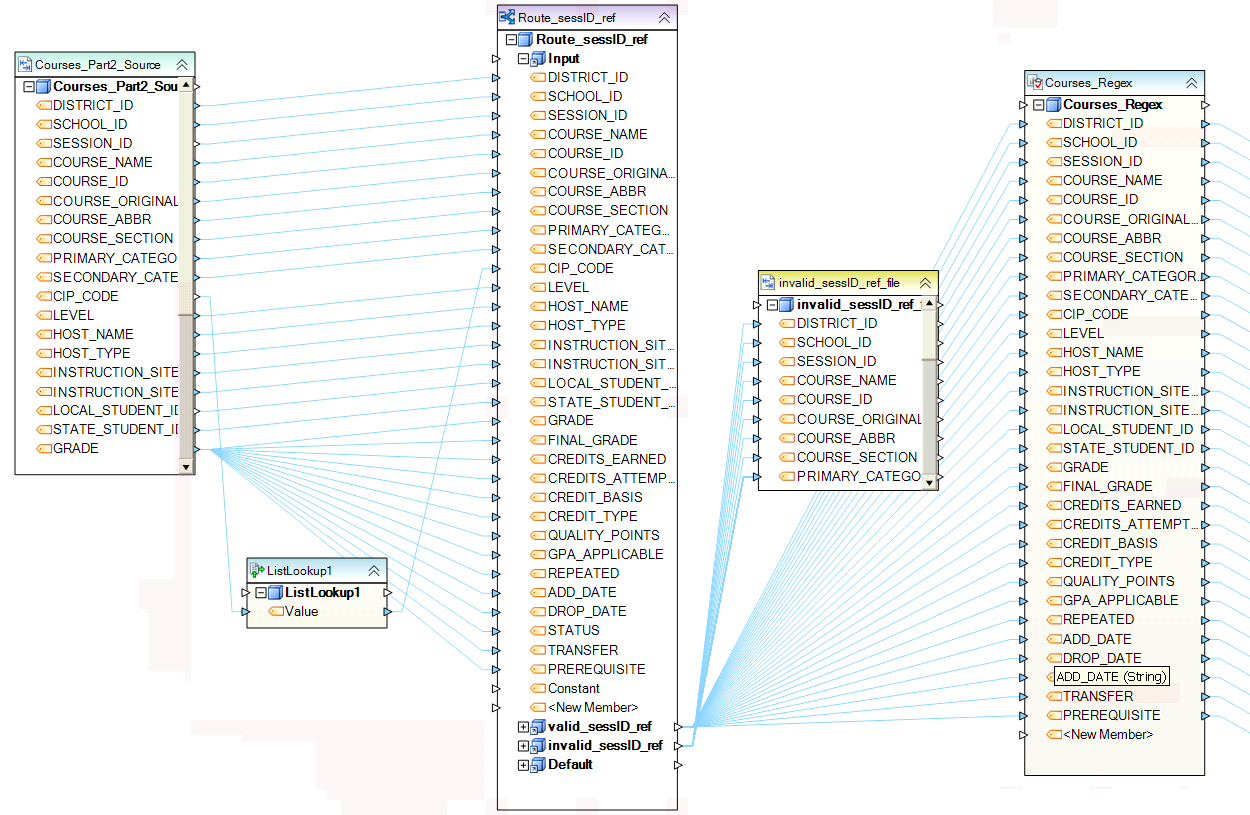Creating List Lookup Maps¶
List Lookup¶
The List Lookup map uses a list of values for both the input field and the output field. For example, your source contains names of states in abbreviated format (e.g.
CA for California, NM for New Mexico, etc) in the input field, and you need to convert it into fully spelled-out states in the output field (e.g. California or Texas). You define such a list of values in the lookup grid in the properties of the List Lookup map object. The value is then looked up in the grid when your dataflow runs.
To add a List Lookup mapping, drag the List Lookup object from the Maps group in the Flow toolbox and drop it on the dataflow.
An example of what a List Lookup object might look like is shown below.
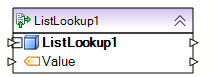
If a value is not found in the lookup list, the following actions are available:
Assign value, add warning and proceed with these choices:
- Source value – passes the input value through when there is no match
- Assign a null value – outputs a null value when there is no match
- This value – assigns the value provided here when there is no match
Add Error Message – an error is triggered for the record that has no match in the lookup list.
Case Sensitive Lookup – select this option when you need case-sensitive comparison of string values.
General Options screen:
This screen shares the options common to most objects on the dataflow.