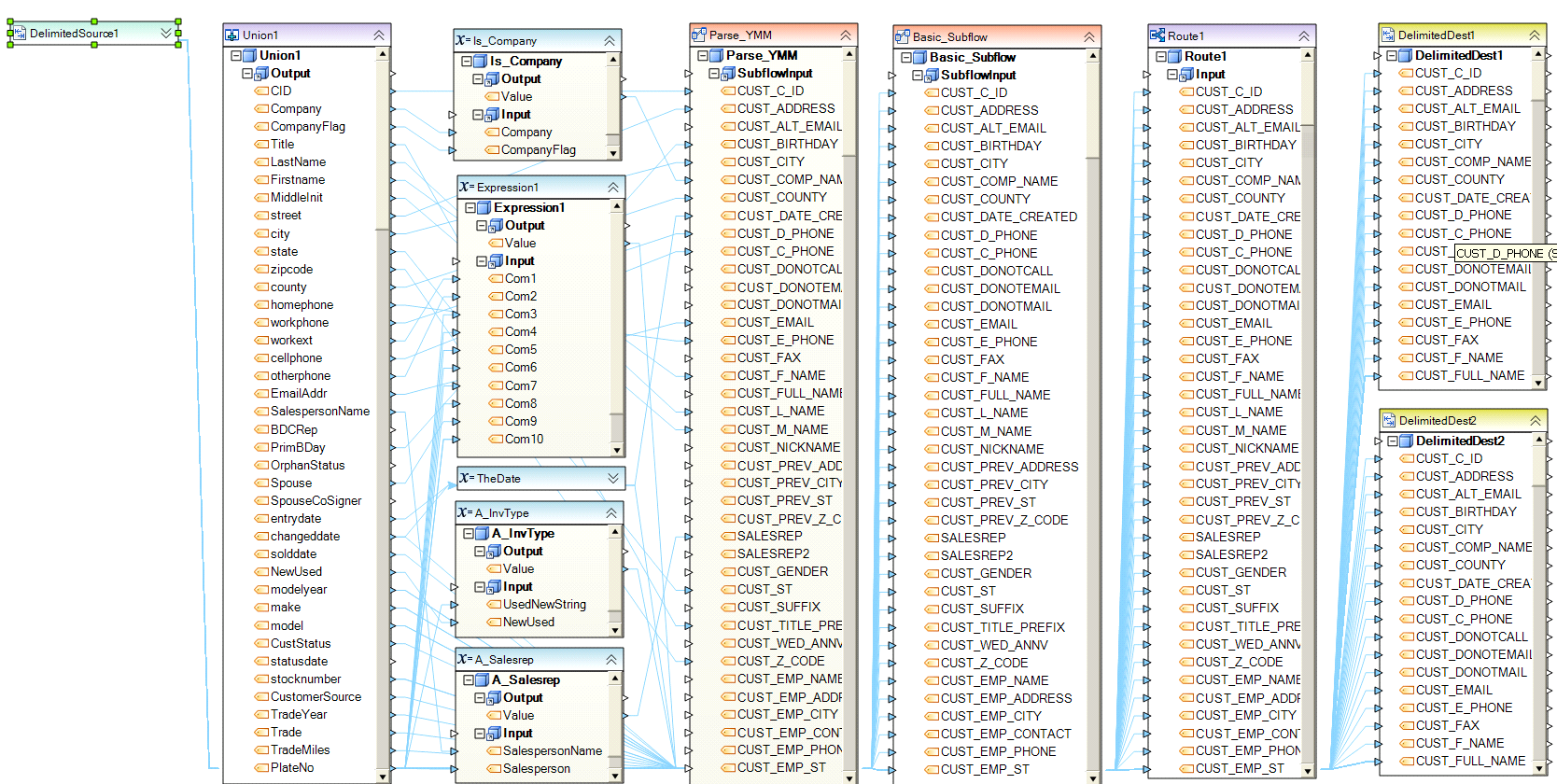Creating Direct Maps¶
Direct Map¶
Direct map is used when data from an object should flow to another object without any changes to the data. The data is transferred ‘as is’ from a designated field in the upstream object to a designated field in the downstream object. (Note: The data may still get converted to fit the destination field’s data type). Direct maps are displayed as solid lines on the dataflow.
An example of what a direct map might look like is shown below.
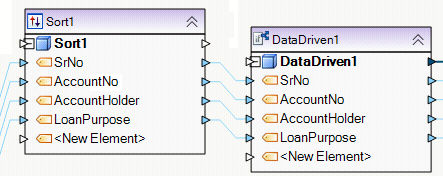
To create a direct map between the fields of two objects, drag the field’s input port of the downstream object and drop it on the field’s output port of the upstream object. For more information on various ways to connect objects on the dataflow, see Linking Objects.
Direct Map Types
There are four direct map types.
1. Value Map. This is the default map type. It is always created when a new map is created between two fields. A Value map transfers the field’s value between the two mapped fields.
2. Field Name. This map type will write the source’s field’s name to the destination field. Note that the destination field should have a suitable data type, such as String.
3. Field Header. This map type will write the source’s field’s header to the destination field. Note that the destination field should have a suitable data type, such as String.
4. Field Data Type. This map type will write the source’s field’s data type to the destination field. Note that the destination field should have a suitable data type, such as String.
To change a map type, right-click on the map line and select Change Map Type from the dropdown.
Usage¶
The objects in this dataflow example are connected via direct field maps. Direct maps make it possible to connect the source field to the mapped destination field.