Setting Up AGL in Astera ReportMiner¶
The Auto-Generate Layout (AGL) feature lets you auto-create all the data regions and data fields with the click of a button. This feature helps save time and effort spent on manually creating a report model from scratch, making the entire extraction process quicker and more efficient.
In this document, we will see how to set up Java and Python to run AGL in Astera ReportMiner.
Installing Java¶
1. Visit this link and proceed to download the Java 17 x64 installer.
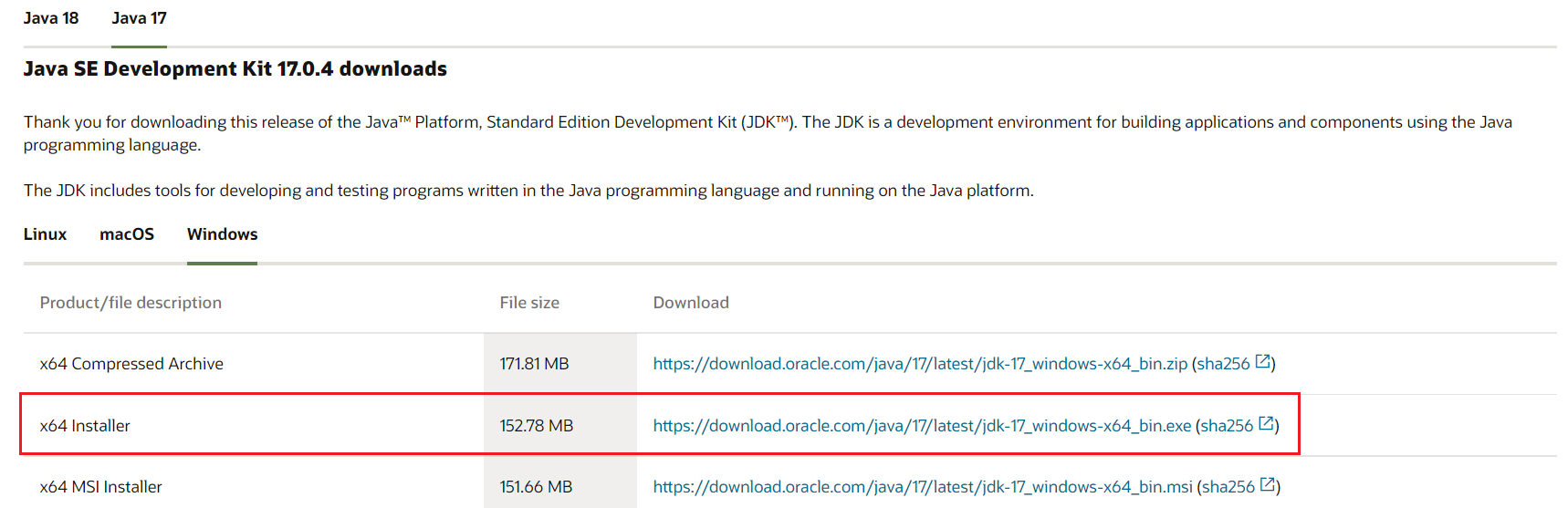
2. Once downloaded, run the installer with the default settings, Java will be installed.
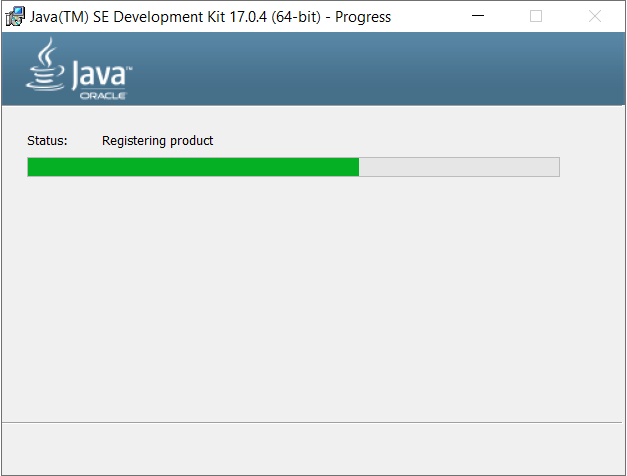
Setting up Python 3.9.7¶
For AGL, we require the 3.9.7 version of Python.
1. Visit this link and proceed to download the 3.9.7 Windows Installer (64-bit).
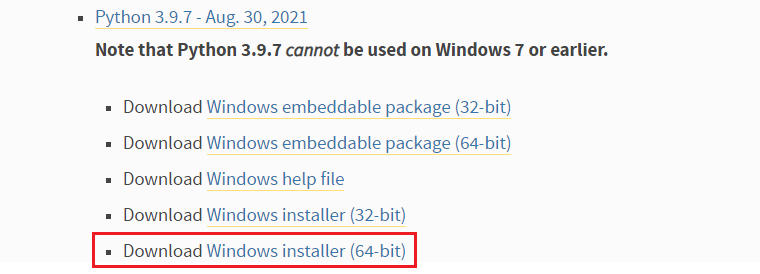
2. Run the installer by clicking on it. Proceed by selecting the default settings. Python will be installed on to your system.
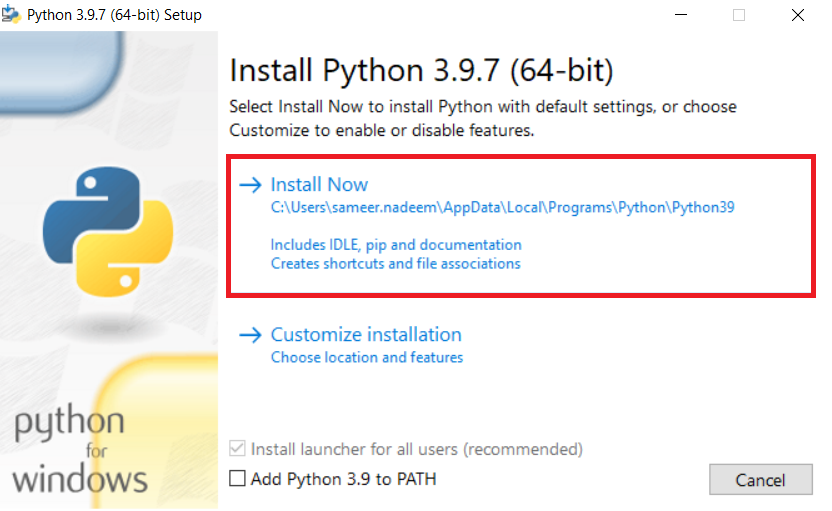
3. Next, launch the ReportMiner client and go to Tools > Package Install.
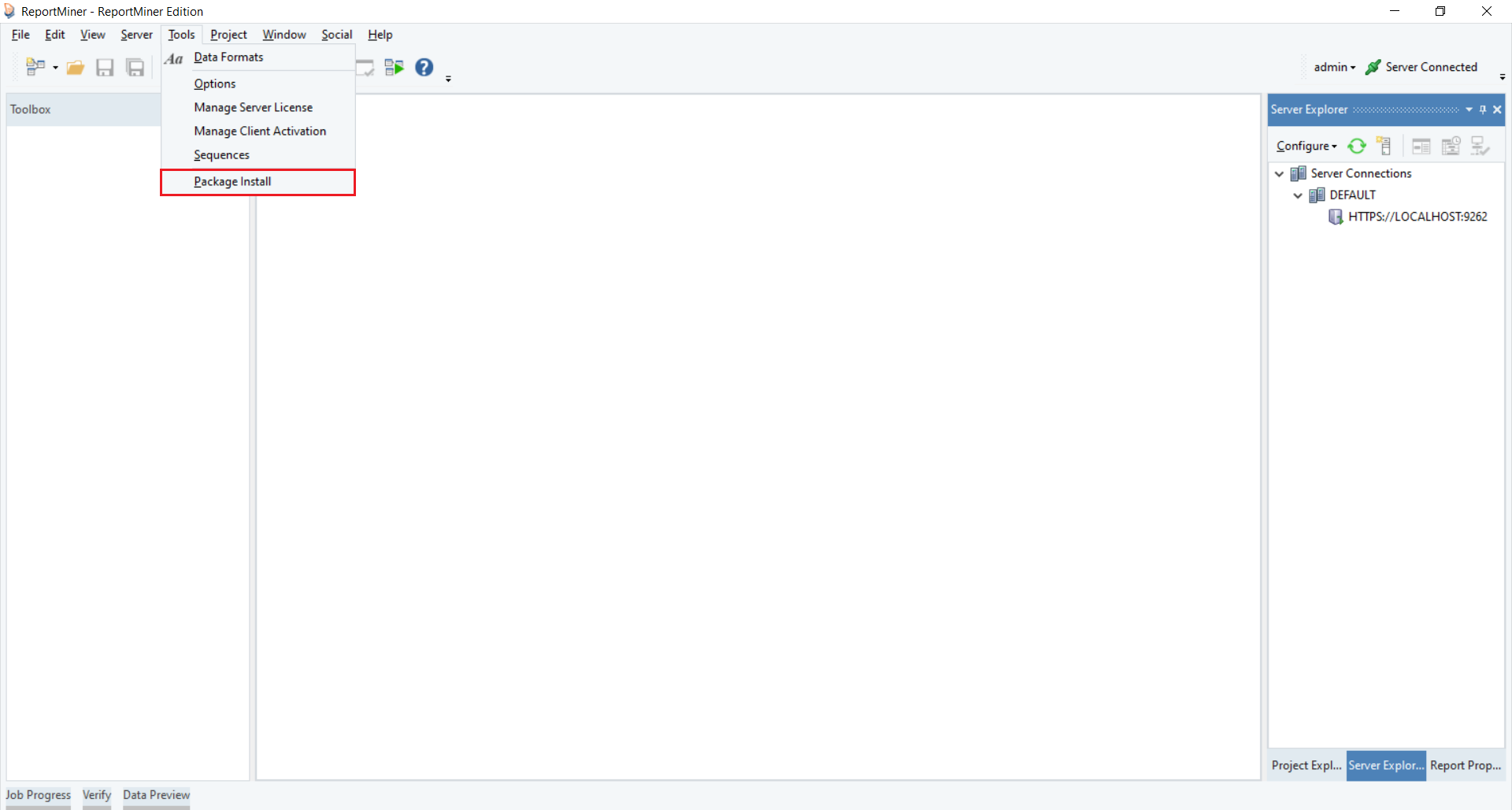
4. Provide the path of the Python39 folder in the File Path textbox. With the default directory installation, the file path would be C:\Users{username}\AppData\Local\Programs\Python\Python39.
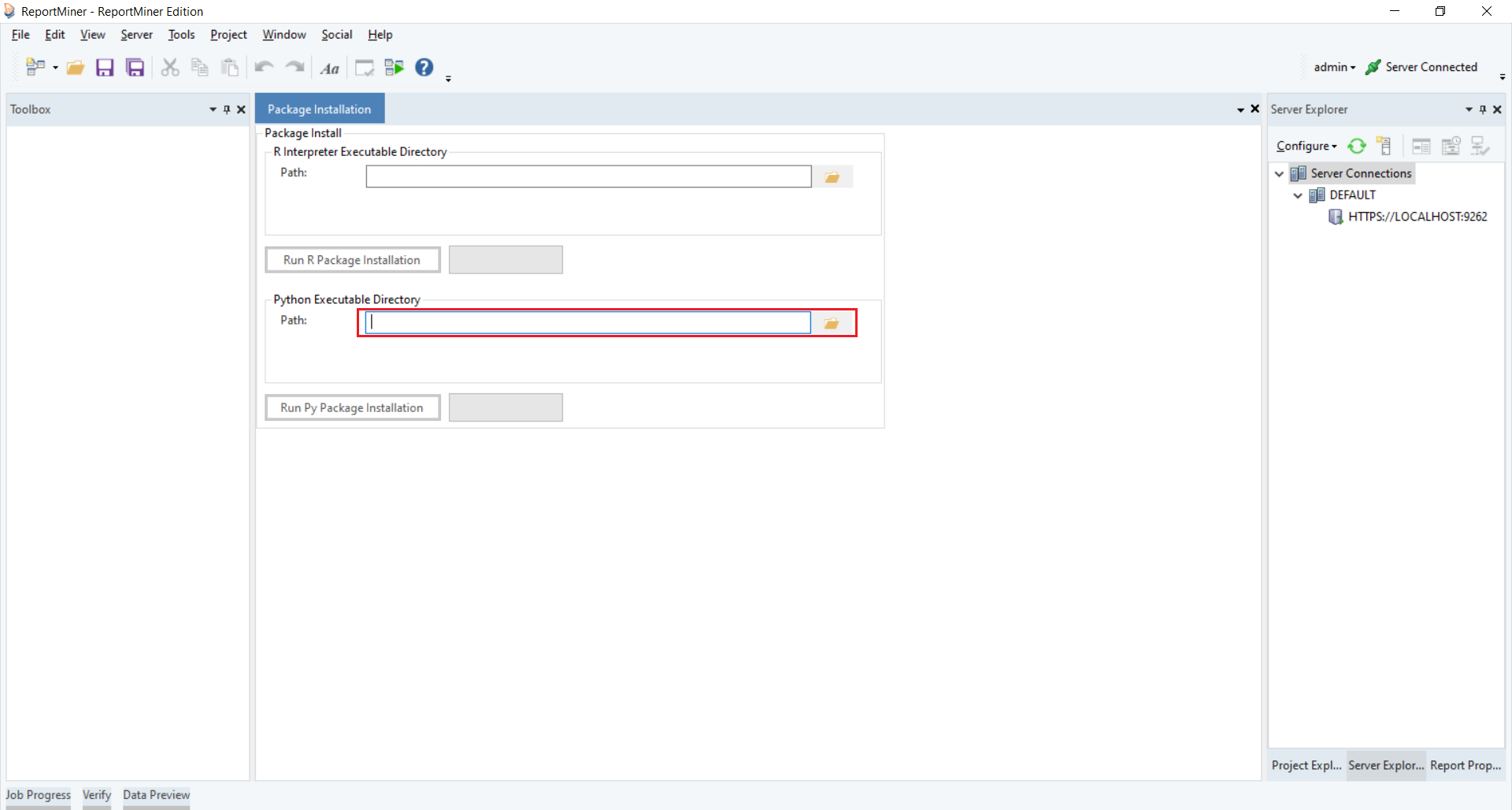
Alternatively, you can also click on the folder icon on the right and select the Python39 folder from the directory.
Note: The AppData folder is normally hidden in the directory. Go to view in explorer and unselect Hide Selected Items
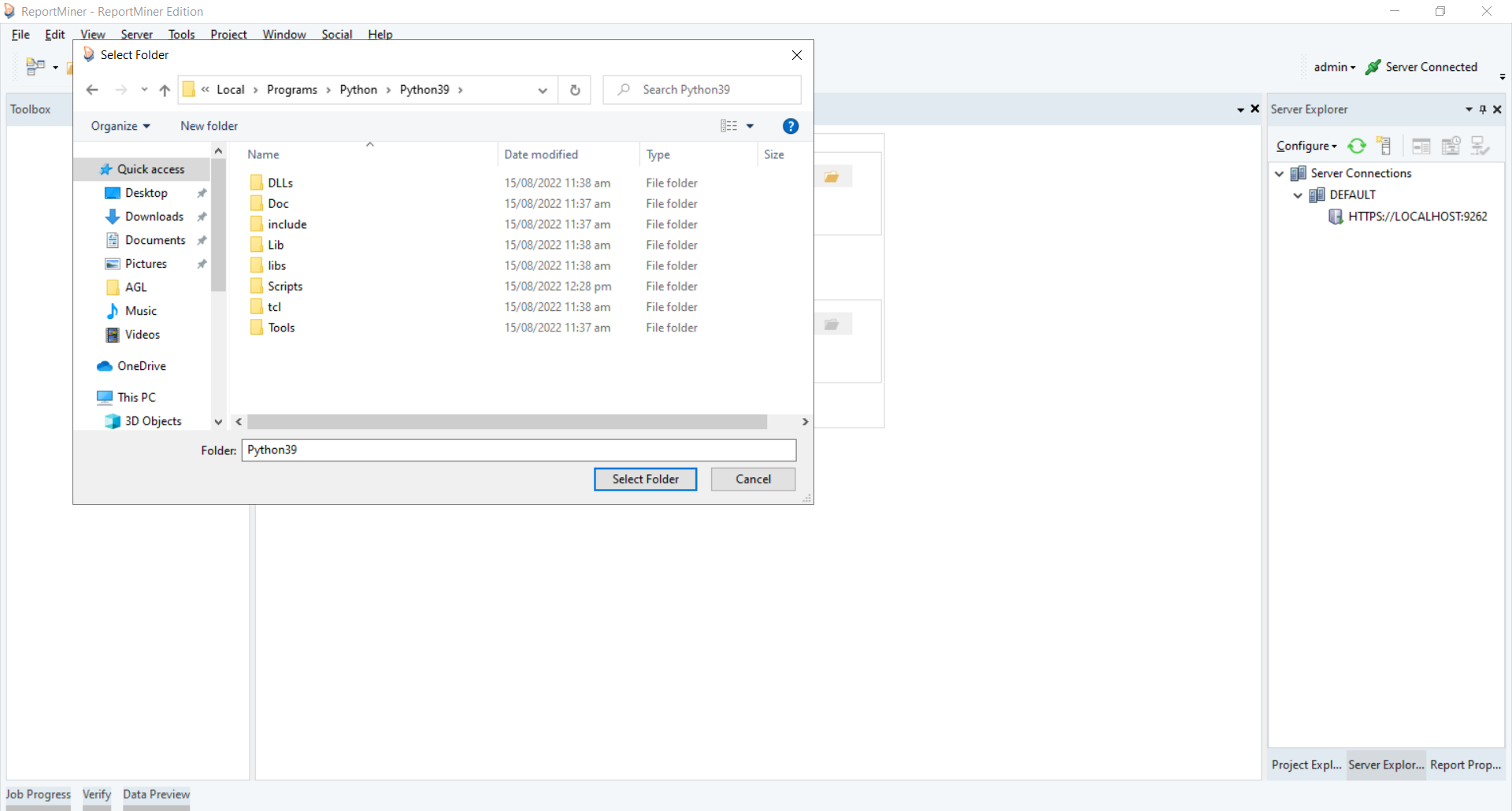
5. Click on the Run Py Package Installation option.
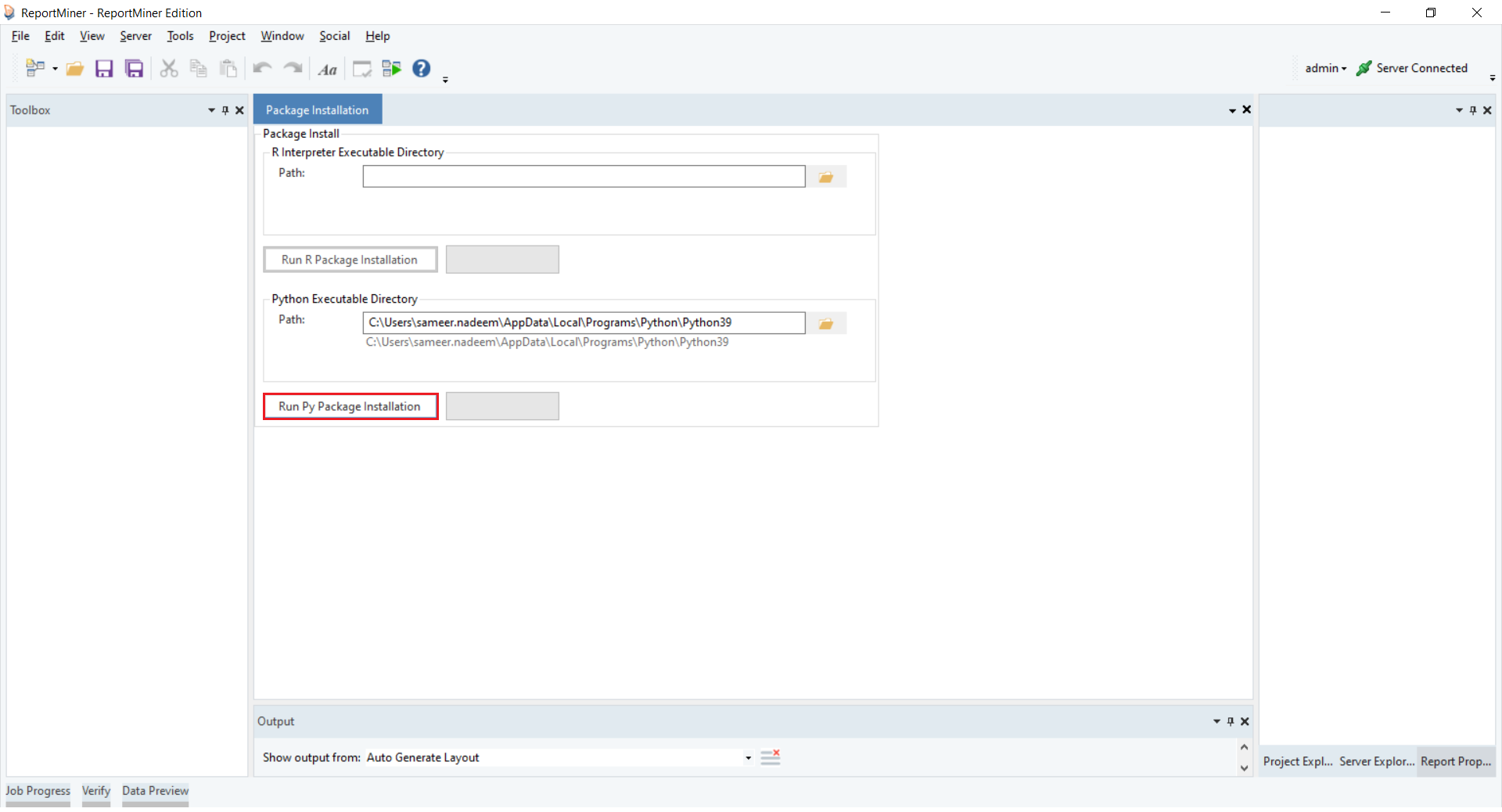
6. A green progress bar will show the installation progress. Wait till it is complete.
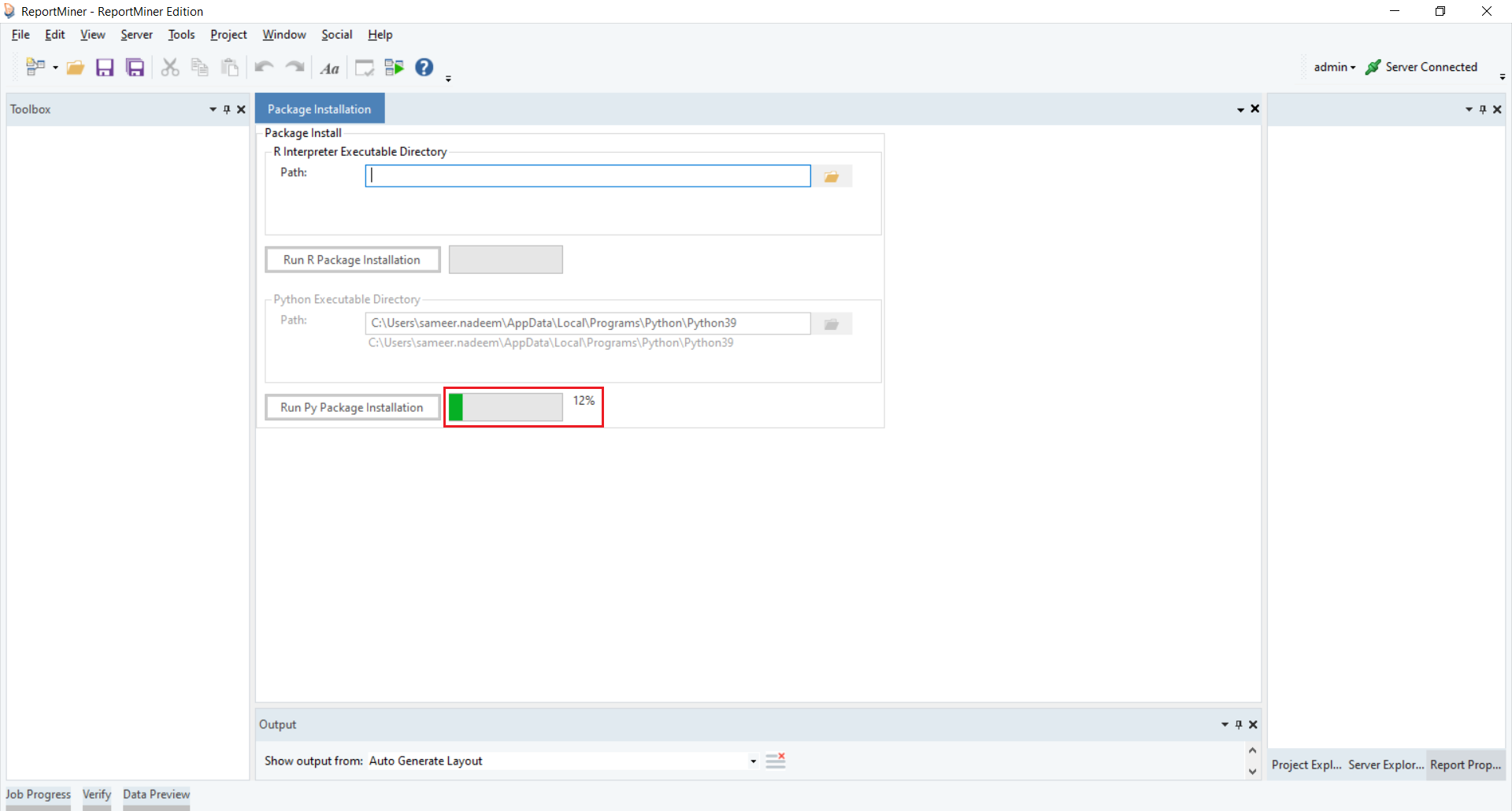
7. Once the installation is completed, a dialogue box will pop up, notifying you that the package installation was successful. Click OK.
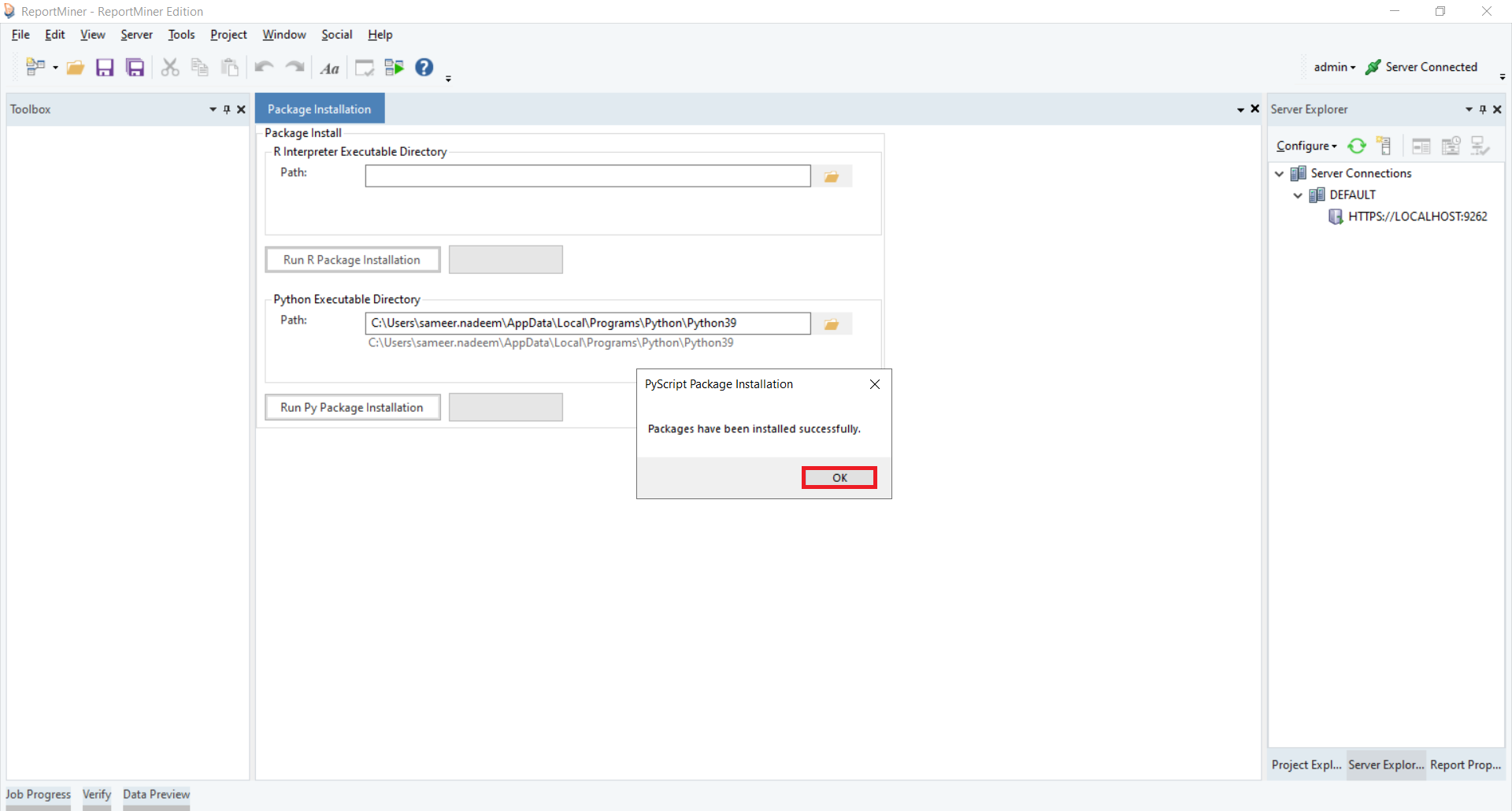
8. Right click on the Package Installation window and select save and close.
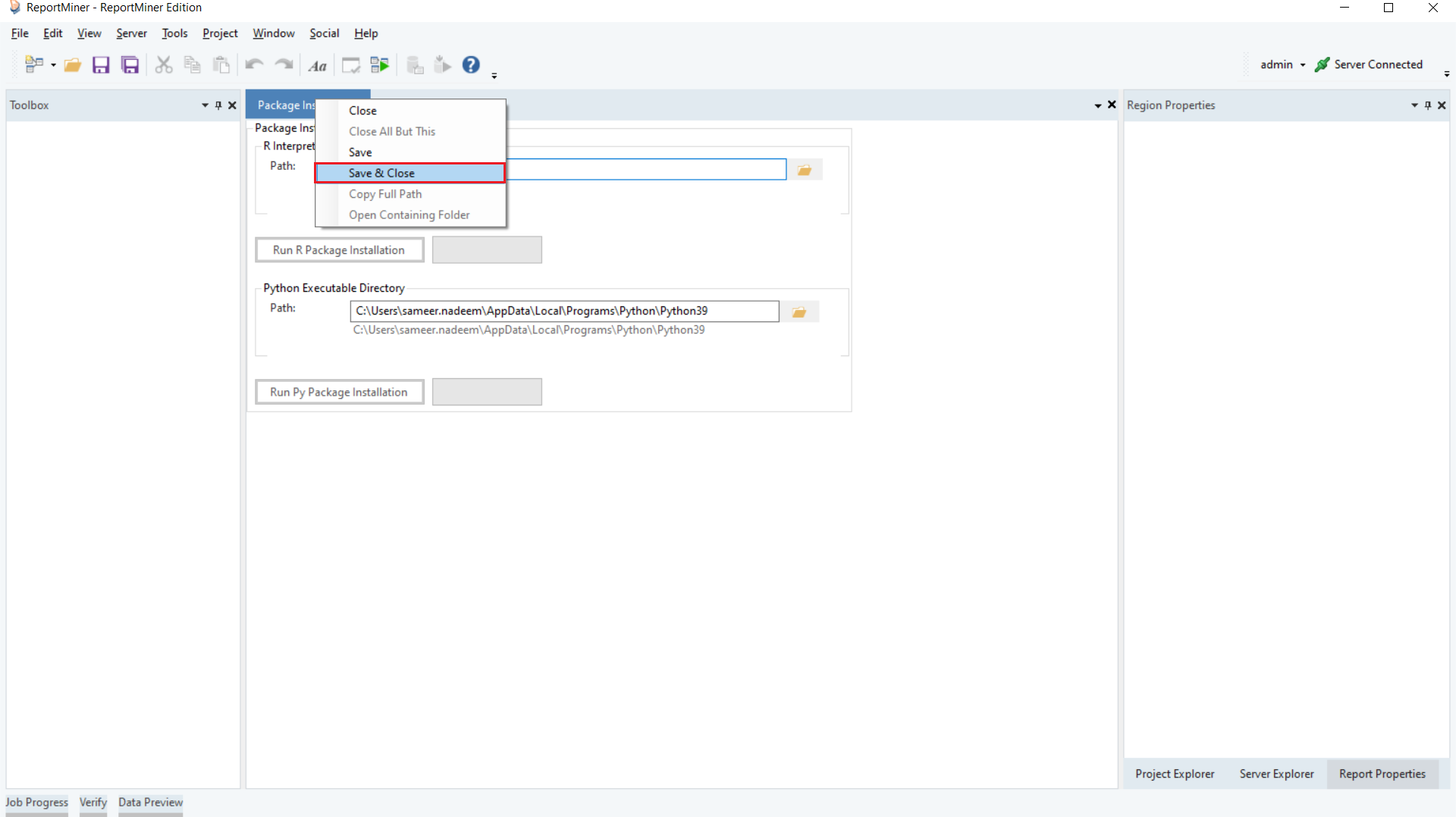
You have successfully set up Java and Python for AGL in the ReportMiner client. After restarting the ReportMiner client, you can proceed to use the feature.