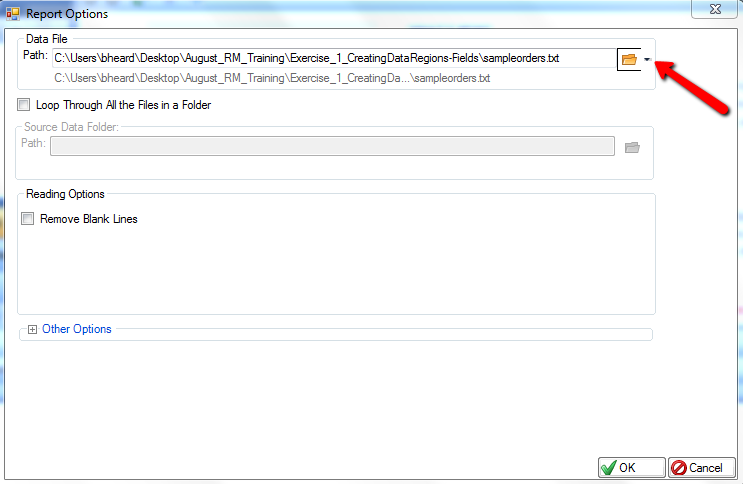Applying an Existing Model to a New Report¶
When you create a report model, you can apply this model to different reports by going into the “Edit Report Options” and changing the file path.
Steps¶
Click on the “Edit Report Options” icon ——> 
This will open up the “Report Options” window.
Click on the folder icon and here is where you will point to your new report and select “OK”.